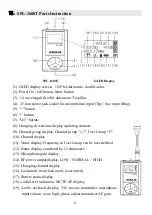20
2. Set Microphone Gain
This setting is used to set the microphone gain from 0dB to 20dB.
1). S
elect
『
SET GAIN
』
item via "+" or " -" button, press "Set" button.
2).
When speaking, Audio level displays 1-2 steps as below figure, it means the
speaker’s voice is too low or the MIC gain is too low. You need to increase the
microphone gain;
When speaking, Audio level displays 9-10 steps as below figure, it means perfect
performance;
When speaking, "OL" icon appeared as below figure, it means the speaker’ voice
is too loud or the MIC gain is too high. You have to reduce the microphone
gain.
Remark:
- Please make the microphone close to mouth to get better performance.
- The antenna of transmitter should be placed vertically, never touch human skin.
- Please do not pull out the plug of microphone in use.
Summary of Contents for Soolai SPL-1600R
Page 1: ......
Page 54: ...53 4 Interpretation Teaching ...