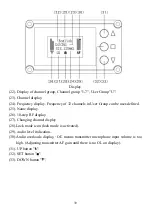49
6. Set Contrast
1)
Select
『
Set Contrast
』
item via " "or " " button, and press " " button to enter.
2) Select suitable contrast level via " "or " " button, and then press " " button.
There are 9-steps, the min is 1 and the max is 9.
Warning
:
In case of speeding up the aging of OLED display, please do not set the
contrast level too strong.
7. Set Language channel switch
1) S
elect
『
Switch CH (G:U)
』
via " "or " "button, item and press " " button.
2)
S
elect "Enable" and then press " " button. In this way, in normal use, pressing
" " shortly could switch language channel.
3)
S
elect "Disable" and then press " " button. In this way, in normal use, switching
language channel function is turned off.
Remark:
It must meet two conditions as below to select the language quickly.
- Channel group is set to "U" and at least two channels have been set to right
frequency.
- To realize this function, please set
『
Switch CH (G:U)
』
to "Enable".
Summary of Contents for Soolai SPL-1600R
Page 1: ......
Page 54: ...53 4 Interpretation Teaching ...