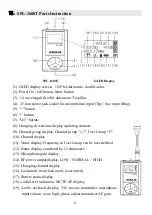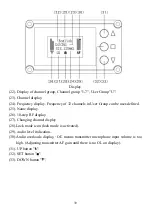24
8. Set Pilotone
1).
Select
『
Set Pilotone
』
item via "+" or "-" button, and press "Set" button.
2).
Select “Digital”, there is digital Pilotone signal from transmitter.
3).
Select “Constant”, there is Constant Pilotone signal from transmitter.
4).
Select “OFF”, no Pilotone signal from transmitter.
Remark:
In normal use, please set Pilotone of transmitter and receivers be same.
9. Exit of operating menu
Select
『
EXIT
』
item via "+"or "-" button, and then press "Set" button.
Summary of Contents for Soolai SPL-1600R
Page 1: ......
Page 54: ...53 4 Interpretation Teaching ...