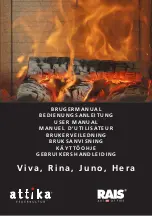15
During the turnig the stove
OFF
, press the button 4 and keep it pushed antil
CLEANING
FINAL
appears.
Water pump will work until wáter temperature in boiler decrease to 52
o
C.
After some time, sign
OFF
will apear on display which means that stove is turned off.
7.2. Temperature and mode settings
Setting the required temperature is done by pressing the key 2. The
stove will heat up to that temperature and then keep maintaining the
same. Setting is made by pressing the key 2 briefly and then pressing the
button 1 or 2 to increase or decrease the required temperature. This
action will be followed by the display message SET TEMP ROOM. The
temperature can be changed in a rangefrom
7 to 40 ° C.
Setting the operation mode of the stove is done by pressing the key 6.
Operating mode can be changed from P1 to P5. Operating modes can be
changed by pressing keys 5 and 6, which will be followed by the display
message SET OUTPUT. The higher operating mode is, quicklier the
stove will reach the reqired temperature, after which it will switch to
WORK MODULAT, which means that the stove has reached the set
temperature and now it will maintain the temperature in a lower mode
.
Setting the water temperature in the boiler is done by pressing the
key 1. The furnace will heat up to that temperature and then maintain the
same temperature. Setting is done by pressing the key 1 briefly and then
pressing the key 1 or 2 to increase or decrease the required water
temperature. This action will be followed by the display message SET
TEMP WATER. The temperature can be changed in a range from 20 to
8
0 ° C
.
Summary of Contents for rittium 14 hydro
Page 2: ...2...
Page 37: ...37 Distributor authorized service...
Page 38: ...38 13 ANNEX A CONECTING TO A HEATING INSTALATION CHEME...
Page 39: ...39 14 ANNEX B CONNECTING TO CONTROL UNIT CHEME...
Page 43: ...43...