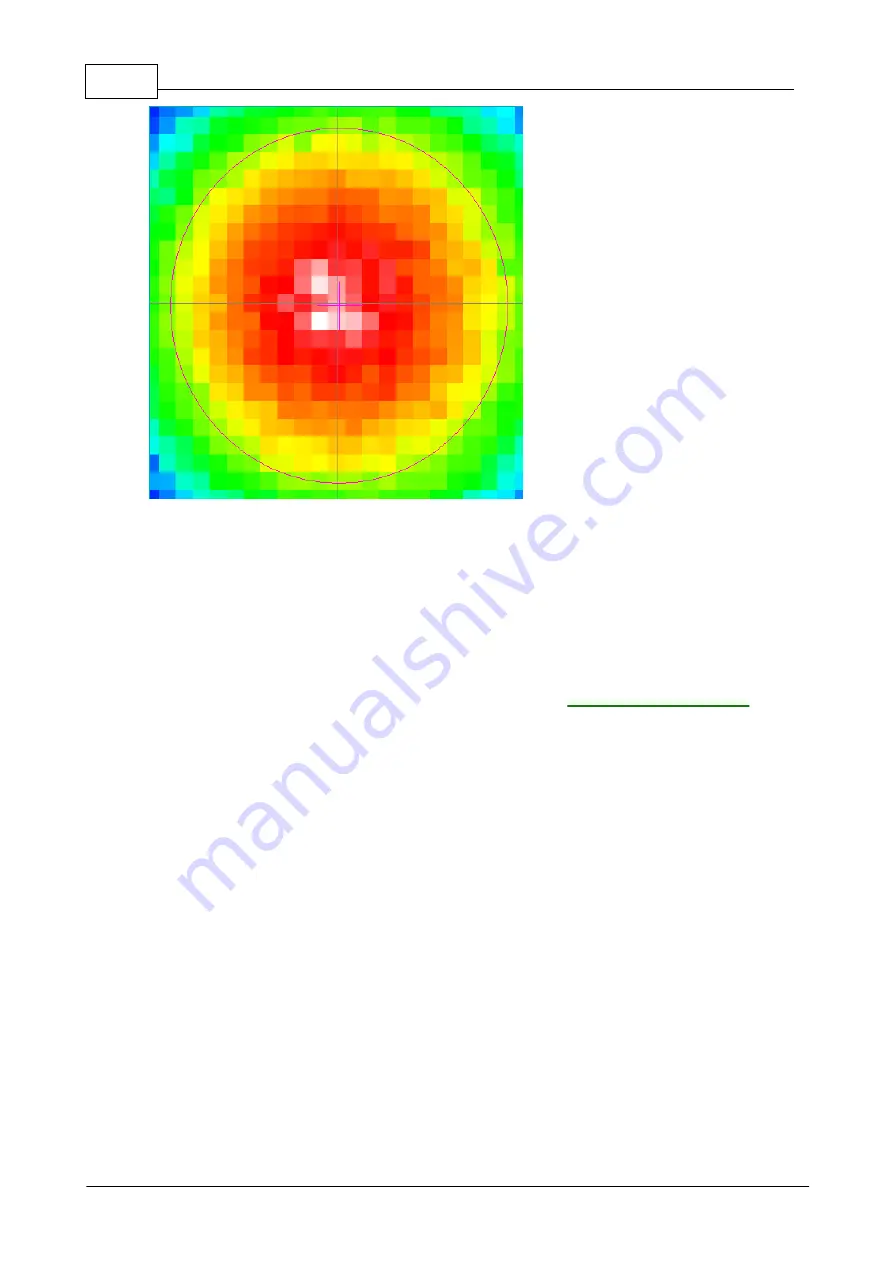
56
WFS150 / WFS150C Manual
© <2007> ... Thorlabs GmbH
'
Show Image Axes
' displays the center axis in horizontal and vertical direction.
'
Show Beam Diameter
' displays a circle or an ellipse (light gray) that illustrates
the actual beam diameter and position.
'
Show Pupil
' displays a circle or an ellipse (magenta) that illustrates the actual
pupil size and position.
Note:
Usually, there is a difference between the actual beam size and position
and the actual pupil size and position. Only in case you marked '
Use Beam
Width
' and '
Use Beam Centroid
' options within the
panel
both parameters coincide.
4.3.2.5
Wavefront Panel
The Wavefront panel contains a 3D diagram that displays the measured
wavefront. The wavefront data array is retrieved from the spot shifts which are
directly proportional to the local derivatives of the wavefront. A two-dimensional
integration process, starting at the center spot, leads to the wavefront data.
Summary of Contents for WFS150
Page 1: ...2007 Operation Manual Thorlabs Instrumentation Optical Wavefront Sensor WFS150 WFS150C...
Page 2: ...Version Date 1 2 December 2007 2007 Thorlabs GmbH 2007 Thorlabs GmbH...
Page 6: ...General WFS150 WFS150C Manual Part I...
Page 10: ...Getting Started WFS150 WFS150C Manual Part II...
Page 25: ...Description WFS150 WFS150C Manual Part III...
Page 35: ...Operating Instruction WFS150 WFS150C Manual Part IV...
Page 103: ...Service and Maintenance WFS150 WFS150C Manual Part V...
Page 107: ...Listings WFS150 WFS150C Manual Part VI...
Page 110: ...Appendix WFS150 WFS150C Manual Part VII...
Page 116: ...114 WFS150 WFS150C Manual 2007 Thorlabs GmbH Typical Response of the CCD camera...
Page 117: ...115 Appendix 2007 Thorlabs GmbH 7 4 Wavefront Sensor Drawing...
Page 123: ......
















































