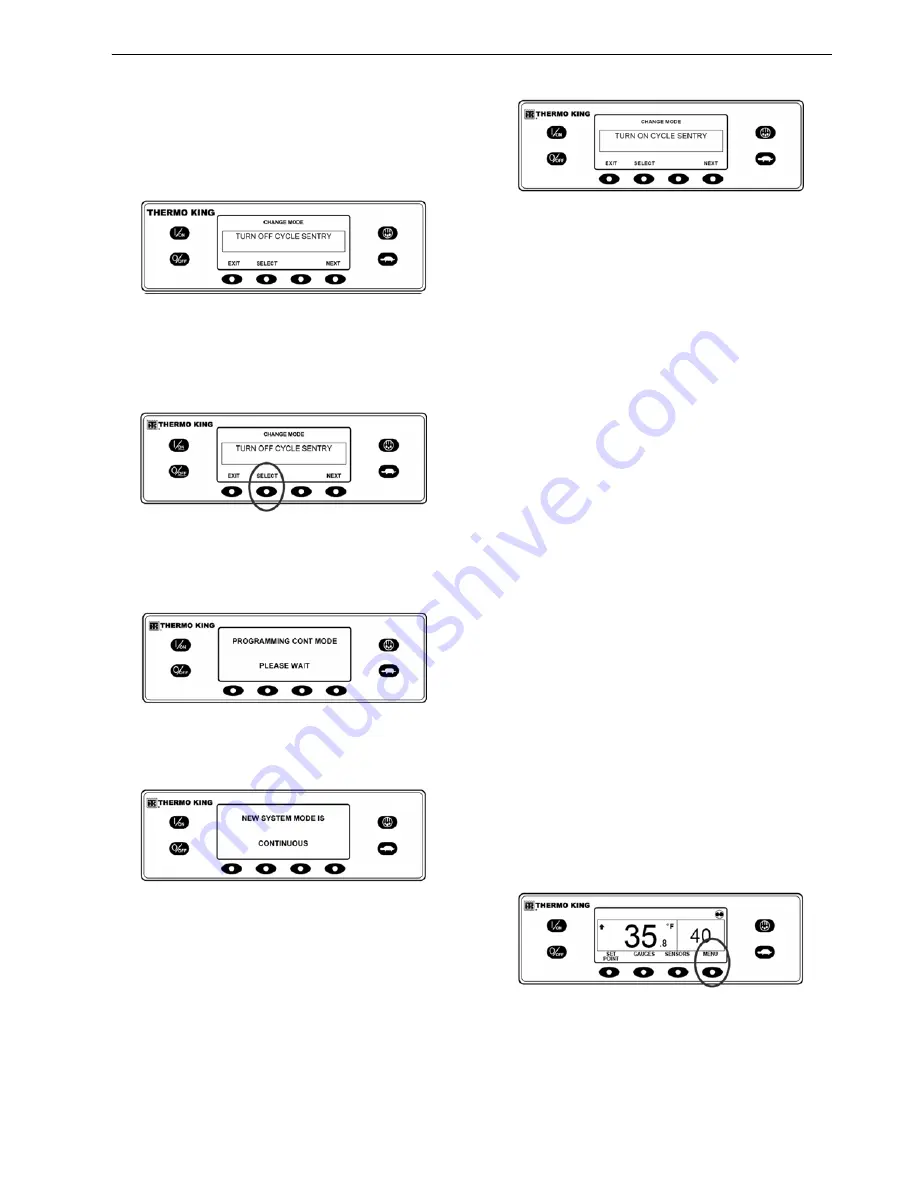
Operating Instructions for Premium HMI Control Panel
65
The Turn Off/Turn On CYCLE-SENTRY screen
will appear. In the display shown below, the unit
is operating in CYCLE-SENTRY mode. Turning
CYCLE-SENTRY mode off will result in the unit
running in Continuous mode.
Figure 111: Turn Off/Turn On CYCLE-SENTRY
Screen
Pressing the Select key will change the mode
from CYCLE-SENTRY to Continuous.
Figure 112: Select Key
The display will confirm the change as shown
below.
Figure 113: Mode Change Confirmed
The new mode is then confirmed for 10 seconds.
Figure 114: Mode Confirmed
The display then returns to the Mode Menu. In
the example here the unit is currently running in
Continuous mode. Pressing the Select key again
allows the operator to change back to
CYCLE-SENTRY mode operation.
Figure 115: Mode Menu
IMPORTANT: If the unit is in CYCLE-SENTRY
null and the mode is switched to Continuous
Mode, the unit will start automatically.
Selecting Sleep Mode
Normal CYCLE-SENTRY mode starts and stops
the unit as required to maintain the desired
setpoint temperature, maintain the unit battery in a
charged condition and keep the unit engine warm
in cold ambient conditions. Sleep mode does not
consider setpoint or maintain cargo temperatures -
it only keeps the engine warm and the unit battery
charged. This is useful in extremely cold weather
or when the unit is to be out of service for an
extended time. Sleep mode operates in both
Diesel mode and Electric mode. In Diesel mode
the unit will start and stop as required to maintain
engine temperature and battery charge. In
Electric mode the unit starts and stops as
necessary to maintain battery charge only.
When Sleep mode is entered, the operator can
program an automatic Wake-up Time up to a week
away. Using this feature, the unit will
automatically restart and run normally at the
determined time. If a Wake-up Time is
programmed the operator can also program an
automatic Pretrip Test when the unit restarts.
Sleep Mode is turned On and Off using the Mode
Menu. From the Standard Display, press the
MENU key.
.
Figure 116: Menu Key
Summary of Contents for T-1080S
Page 102: ...Engine Maintenance 101 Figure 182 Fuel and Oil System Components ...
Page 182: ...Index 181 Unit Options 23 W wiring 79 wiring diagrams index 182 ...
Page 184: ...183 Schematic Diagram Page 1 of 2 RELEASED 06 Jul 2015 13 52 47 GMT 7 ...
Page 185: ...184 Schematic Diagram Page 2 of 2 RELEASED 06 Jul 2015 13 52 47 GMT 7 ...
Page 186: ...185 Wiring Diagram Page 1 of 5 ...
Page 187: ...186 Wiring Diagram Page 2 of 5 RELEASED 06 Jul 2015 13 52 47 GMT ...
Page 188: ...187 Wiring Diagram Page 3 of 5 ...
Page 189: ...188 Wiring Diagram Page 4 of 5 RELEASED 06 Jul 2015 13 52 47 GMT ...
Page 190: ...189 Wiring Diagram Page 5 of 5 ...
















































