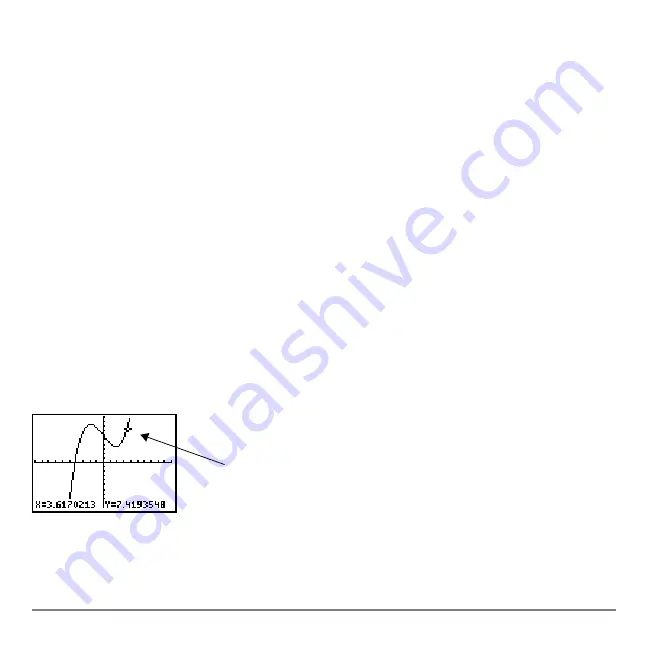
Chapter 3: Function Graphing
114
As you move the cursor around the graph, the coordinate values of the cursor location
are displayed at the bottom of the screen if
CoordOn
format is selected. The
Float
/
Fix
decimal mode setting determines the number of decimal digits displayed for the
coordinate values.
To display the graph with no cursor and no coordinate values, press
‘
or
Í
.
When you press
|
,
~
,
}
, or
†
, the cursor moves from the same position.
Graphing Accuracy
Graphing Accuracy
Graphing Accuracy
Graphing Accuracy
The free-moving cursor moves from pixel to pixel on the screen. When you move the
cursor to a pixel that appears to be on the function, the cursor may be near, but not
actually on, the function. The coordinate value displayed at the bottom of the screen
actually may not be a point on the function. To move the cursor along a function, use
r
.
The coordinate values displayed as you move the cursor approximate actual math
coordinates, *accurate to within the width and height of the pixel. As
Xmin
,
Xmax
,
Ymin
,
and
Ymax
get closer together (as in a
Zoom In
) graphing accuracy increases, and the
coordinate values more closely approximate the math coordinates.
Free- moving cursor “on”
the curve
Summary of Contents for -84 Plus
Page 1: ...TI 84 Plus TI 84 Plus Silver Edition Guidebook...
Page 213: ...Chapter 8 Draw Instructions 210...
Page 248: ...Chapter 10 Matrices 245 row value matrix rowA rowB...
Page 332: ...Chapter 12 Statistics 329...
Page 413: ...Chapter 14 Applications 410...
Page 427: ...Chapter 15 CATALOG Strings Hyperbolic Functions 424 sinh 1 value cosh 1 value sinh 1 value...
Page 496: ...Chapter 17 Activities 493 If C A and D B Stop Goto Z Quit if guesses are correct...
Page 672: ...Appendix C Service and Warranty Information 669...





































