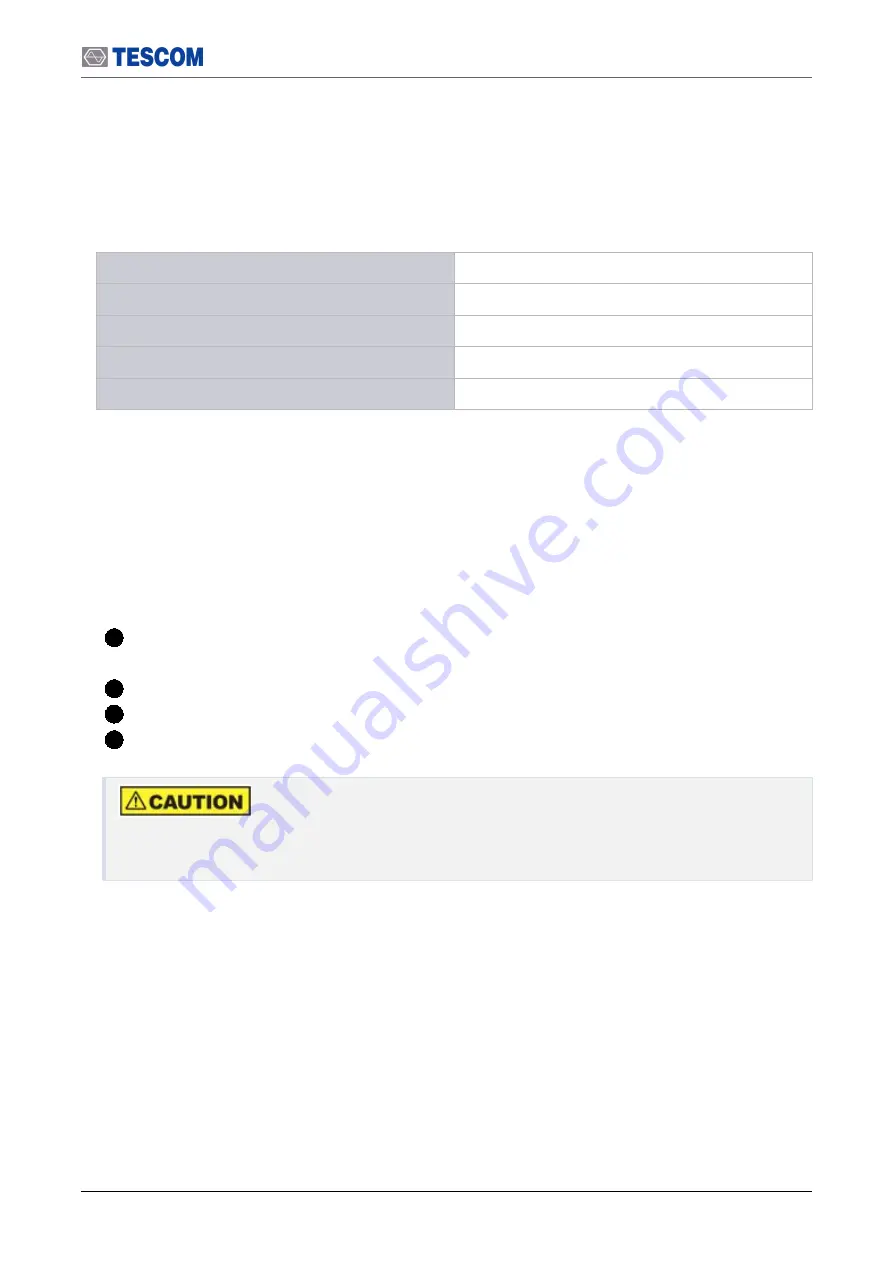
RS-232C Command Protocol
29
5.2 RS-232C Port Setting
UART port setting is required as follows in order to control the shield box via RS-232C.
Table 5-1
RS-232C Port Setting
Data rate
9600 bps
Data bits
8 bit
Parity
None
Stop bits
1 bit
Flow Control
None
5.3 RS-232C Command Protocol
5.3.1 Transmission Protocol
1
Every time a command is sent from PC to Shield Box, a CR(Carriage Return : Wr (0x0D)) is sent at
the end of it. (\r(0x0D))
2
When a command is sent, a response (Response Data+\r(0x0D)) comes back after a moment.
3
If an invalid command is sent, an error (Error Data+\r(0x0D)) comes back after a moment.
4
Commands are capitalization-free.
You must wait for a response
whenever you send a command from PC to Shield Box.
Otherwise, an error will occur.
Summary of Contents for TC-5910DP
Page 1: ...TC 5910DP Pneumatic Shield Box User Manual R20191023...
Page 9: ...PART 1 1 Getting Started...
Page 13: ...PART 2 5 Hardware Description...
Page 17: ...Dimensions 9 2 2 Dimensions 2 2 1 Outer Dimensions...
Page 18: ...10 Dimensions 2 2 2 Inner Dimensions...
Page 23: ...PART 3 15 Putting into Operation...
Page 49: ...PART 4 41 Maintenance...
Page 57: ...Expendables and Accessories 49 Figure 7 1 TC 5910DP Expendables Location...
















































