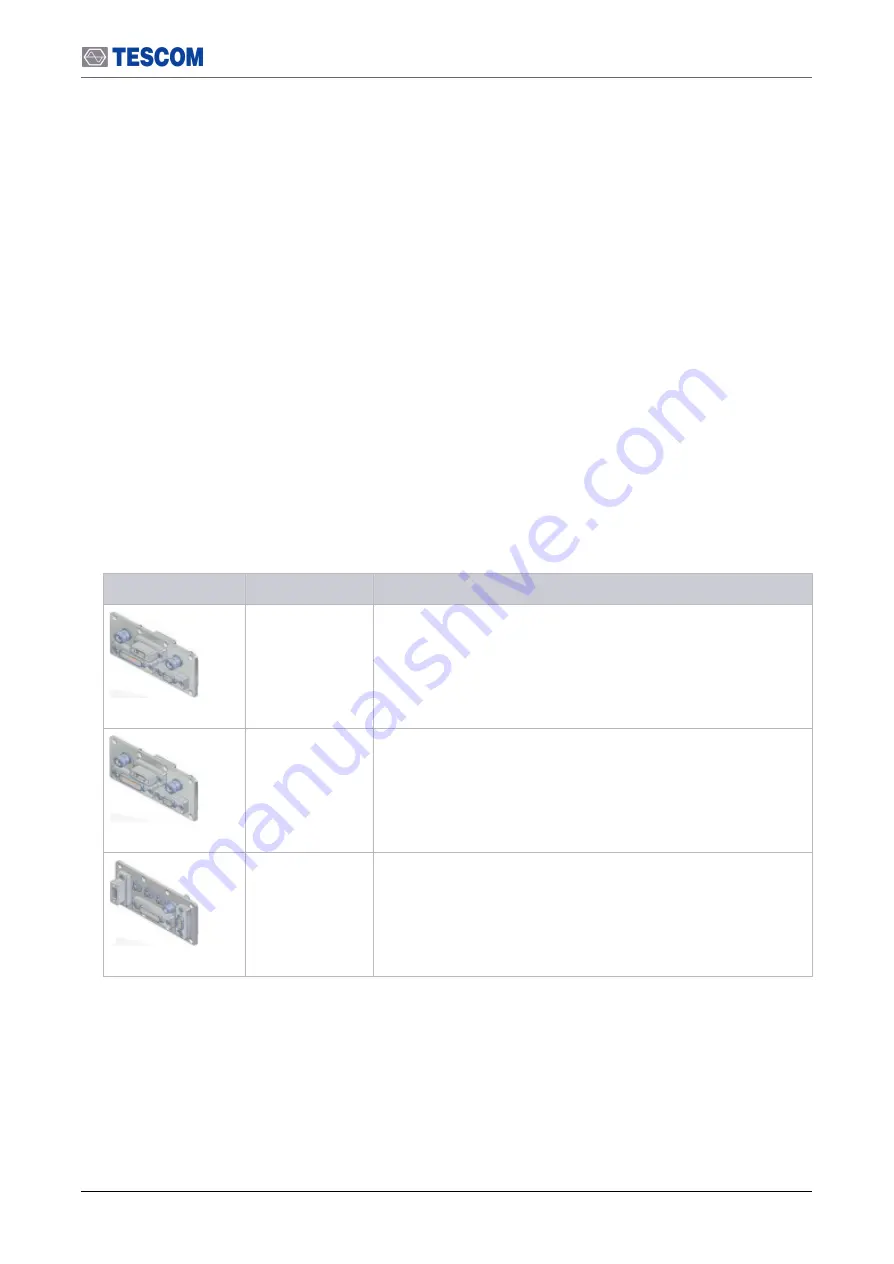
3. Optional Panels & Fixture
I/O Interface Panels
11
3.1 I/O Interface Panels
TC-5910DP has several types of panel options for connecting data interface, power, etc.. It can be
customized to suit your needs.
3.1.1 Pre-configured Panels
List of I/O interface panels already configured by us
Table 3-1
Pre-configured I/O Interface Panel for TC-5910DP
I/O Interface Panel
Order Number
Configuration
Data Interface Panel
M591012B
M591012A*
●
Two(2) N(f) outside and SMA(f) inside
●
One(1) DB25(p) outside and DB25(s) inside, 1000 pF Pi filter
●
One(1) USB 2.0 outside and inside
Data Interface Panel
M591016B
M591016E*
●
Two(2) N(f) outside and SMA(f) inside
●
One(1) DB9(p) outside and DB9(s) inside, 100 pF Pi filter
●
One(1) DB25(p) outside and DB25(s) inside, 1000 pF Pi filter
●
One(1) USB 2.0 outside and inside
Data Interface Panel
M591017B
●
Three(3) SMA(f) ouside and inside
●
One(1) DB25(p) outside and DB25(s) inside, 1000 pF Pi filter
●
One(1) DB9(p) outside and DB9(s) inside, 100 pF Pi filter
●
One(1) USB 2.0 outside and inside
●
One(1) DC power jack outside and inside
* marked models are equipped with DB25 100 pF filter instead of 1000 pF filter.
Summary of Contents for TC-5910DP
Page 1: ...TC 5910DP Pneumatic Shield Box User Manual R20191023...
Page 9: ...PART 1 1 Getting Started...
Page 13: ...PART 2 5 Hardware Description...
Page 17: ...Dimensions 9 2 2 Dimensions 2 2 1 Outer Dimensions...
Page 18: ...10 Dimensions 2 2 2 Inner Dimensions...
Page 23: ...PART 3 15 Putting into Operation...
Page 49: ...PART 4 41 Maintenance...
Page 57: ...Expendables and Accessories 49 Figure 7 1 TC 5910DP Expendables Location...
















































