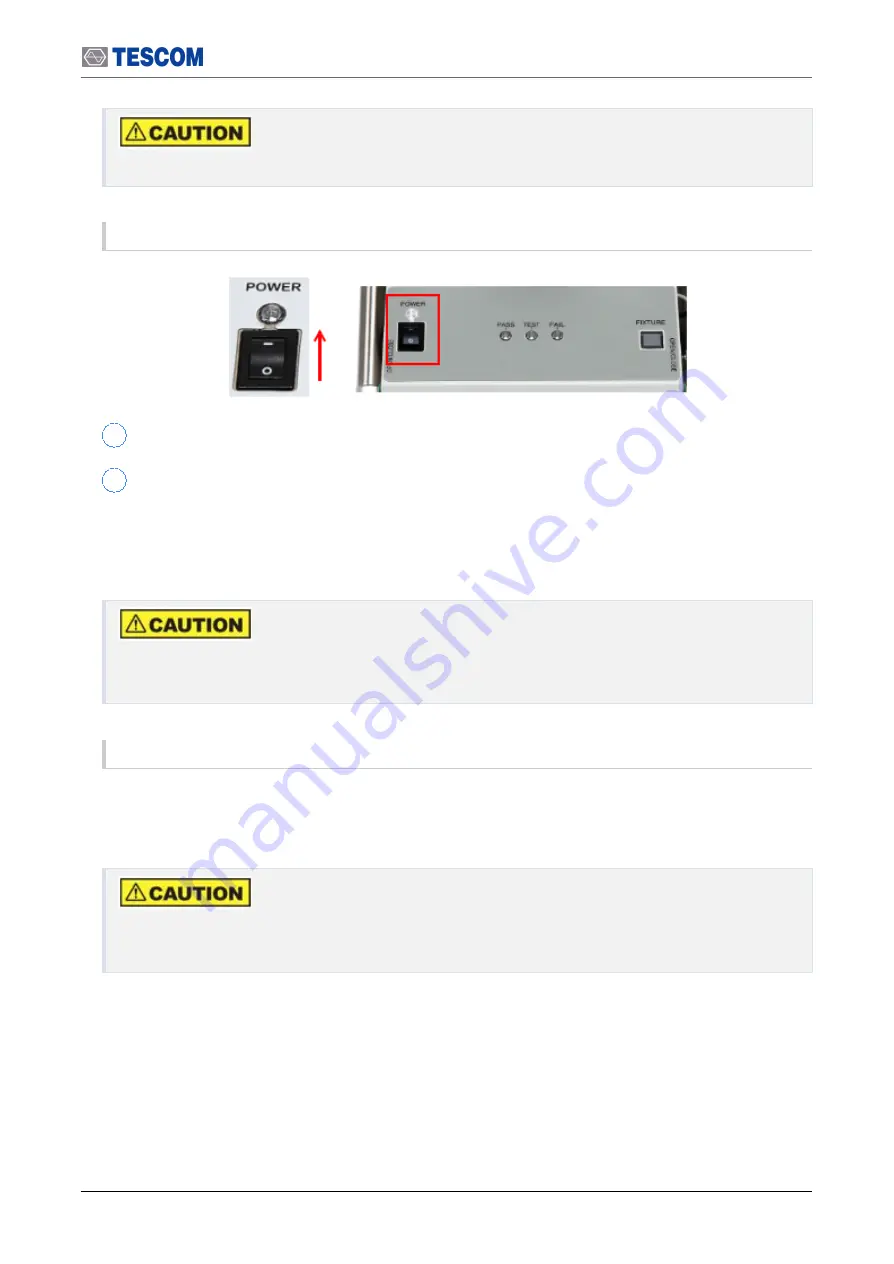
Connecting & Setting Up
19
For your own safety, please use the 24V DC Power Supply Adapter provided by TESCOM.
Turning Shield Box On
1
Press the power switch on the TC-5910DP control box to the direction of "-" mark.
2
POWER LED Indicator will glow white when the power is on.
4.3.2 Compressed Air Supply
Please make sure to turn off compressed air supply before connecting or disconnecting air
hose.
Compressed Air Requirement
●
Input air pressure
: 5 ~ 10 bar
●
Main air connector
: 6 mm OD hose, one-touch push-on fitting
It is highly recommended that the compressed air system must be used in conjunction as
shown below. Insufficient air quality may cause deterioration of performance.
Summary of Contents for TC-5910DP
Page 1: ...TC 5910DP Pneumatic Shield Box User Manual R20191023...
Page 9: ...PART 1 1 Getting Started...
Page 13: ...PART 2 5 Hardware Description...
Page 17: ...Dimensions 9 2 2 Dimensions 2 2 1 Outer Dimensions...
Page 18: ...10 Dimensions 2 2 2 Inner Dimensions...
Page 23: ...PART 3 15 Putting into Operation...
Page 49: ...PART 4 41 Maintenance...
Page 57: ...Expendables and Accessories 49 Figure 7 1 TC 5910DP Expendables Location...
















































