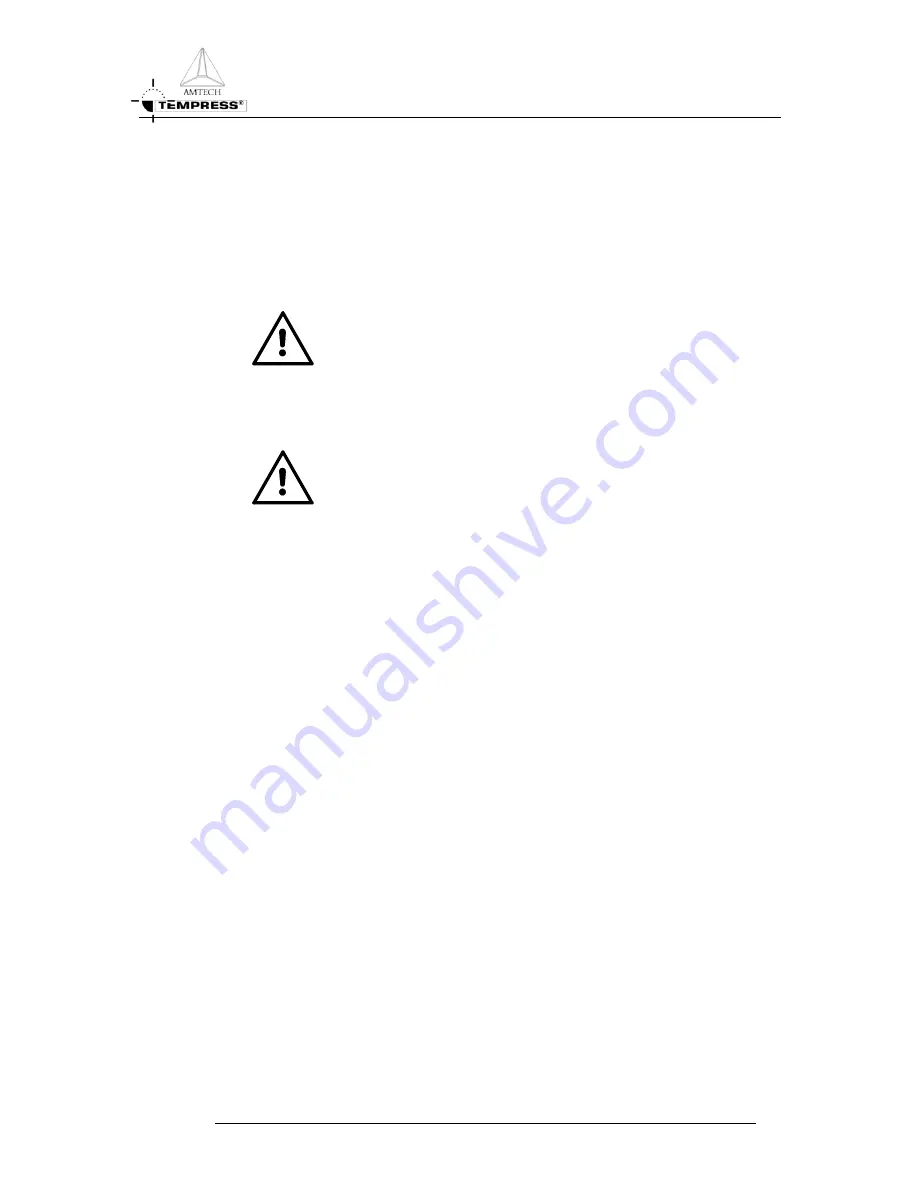
START-UP
Spike TC failure during normal process. It will allow the process run to finish using the
Power
Output
instead of the
Spike Value
saving a valuable process batch.
Four (4) different Profile Temperature Tables (A-B-C-D) are available for use in different
process environments, such as atmospheric-vacuum or dry-wet. The temperatures defined in
one profile temperature table are used in the other 3 tables as well.
CAUTION
IT IS NOT POSSIBLE TO HAVE A DIFFERENT SET OF
TEMPERATURES IN ONE PROFILE TEMPERATURE
TABLE COMPARED TO ANOTHER
CAUTION
THE PROFILE TEMPERATURE RECIPES MUST BE IN
ASCENDING ORDER.
The procedures for your system may deviate from this general procedure. This depends on
the kind of processes and/or system, which has been purchased. For example, in a manually
loaded system the message BOATOUT is not applicable.
4.8.1.2 Profiling
recipe
setup
LOAD/UNLOAD
The process starts with step 0 LOAD/UNLOAD status, this means in the safety status. It is
only in this step that a different process recipe can be selected.
After starting, the step numbers are executed sequentially. The sequence can be interrupted
by active branch or abort conditions. An automatic or operator initiated abort causes the
programmed abort recipe to be executed as if it was a normal recipe. At the end of the abort
recipe the system returns to step number 0 of the original process recipe. If no abort recipe
has been specified the automatic or operator initiated abort instruction will result in a direct
jump to step 0 of the original aborted process recipe.
BOATOUT
In this step the boat loader moves to the boat out position (10 mm) with the programmed
speed (mm/min). If the oscillation field is 0 (zero) the boat stops when it reaches the
position, otherwise the boat loader oscillates at the programmed speed with an oscillation
span of 12mm. The latter is only applicable for wheelpaddles in a CVD system.
LOAD WAFERS
In this step the system waits for the operator to load the wafers in the boatloader. A sonalert
alarm will sound. Put as many wafers in the boatloader as would normally be used during
process. When loading is done press <START>.
F
URNACE
R
EFERENCE
M
ANUAL
4-9















































