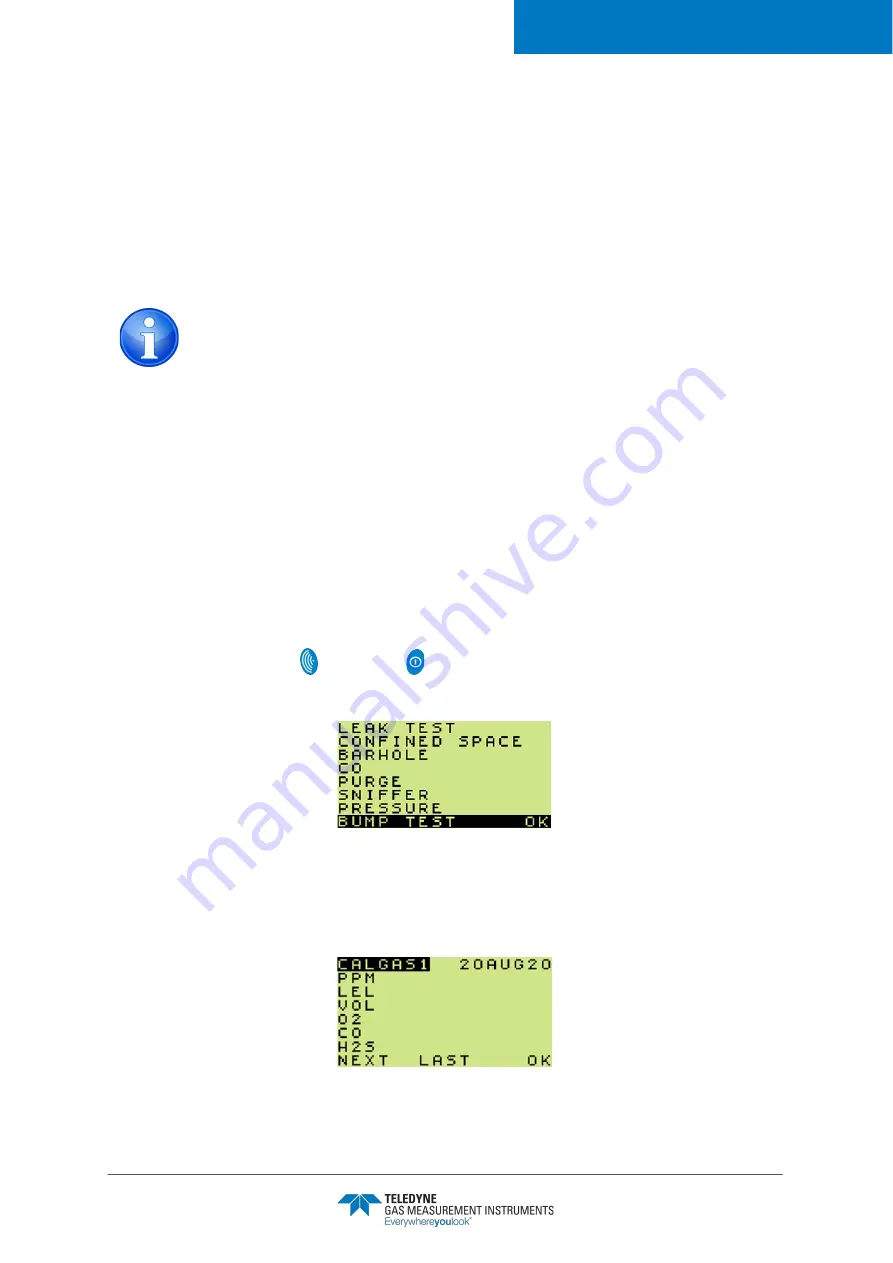
GT SERIES
1 INSTRUMENT, 7 APPLICATIONS
50
67112
Revision 10
7. Bump Test
A bump test verifies sensor response and alarm operation by exposing the monitor to a known
concentration of gas.
There are two bump test options:
• Automatic - using GT Calibration Station
• Manual - using the monitor's Bump Test Mode
7.1. Automatic Bump Test
For details on bump testing using the GT calibration station, please refer to the following
documents:
•
Calibration Station (Individual Gases) Instructions
- part no. 67295
•
Calibration Station (Mixed Gases) Instructions
- part no. 67296
7.2. Manual Bump Test
The manual bump test is an optional mode.
Press and hold both the LH and the RH buttons to enter the mode selection menu and then
select 'BUMP TEST' (as shown in
).
Figure 73: Modes of Operation
7.2.1 Bump Test Process
The first bump test mode screen is shown in
Figure 74: CalGas Selection
Note: By default, Bump Test Mode is disabled.

























