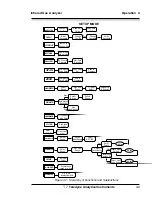4 Operation
Model 7300A
4-2
Teledyne Analytical Instruments
4.2
Using the Controls
To get the proper response from these controls, press the desired key
(ESCAPE or ENTER—DOWN or UP). To enter the screen menu, press any
key.
The item that is between arrows on the screen is the item that is currently
selectable by pressing the ENTER enter key.
In these instructions, to ENTER means to press the ENTER KEY, and to
ESCAPE means to press the ESCAPE KEY. To scroll UP (or scroll DOWN)
means to press UP or DOWN keys as many times as necessary to reach the
required menu item.
4.2.1 Mode/Function Selection
When the analyzer is first powered up, and has completed its initialization
and self diagnostics, ESCAPE toggles the instrument between the ANALYZE
screen (Analysis Mode) and the MAIN MENU screen (Setup Mode). The
ANALYZE screen is the only screen of the Analysis Mode.
The MAIN MENU screen is the top level in a series of screens used in the
Setup Mode to configure the analyzer for the specific application. The DOWN/
UP commands scroll through the options displayed on the VFD screen. The
selectable option appears between arrows. When you reach the desired option
by scrolling, ENTER the selection as described below.
ESCAPE takes you back up the hierarchy of screens until you reach the
ANALYZE MODE. ESCAPING any further just toggles between the MAIN
MENU and the ANALYZE screen.
NOTE:
The main menu times out after 5 (five) seconds, returning
to the analyze screen. Submenus time out after 10 minutes.
4.2.1.1 Analysis Mode
This is the normal operating mode. The analyzer monitors the oconcentra-
tion of the mixure content of the sample, displays the percent of the concentra-
tion in the sample stream, and warns of any alarm conditions. Pressing any key
switches you to Setup Mode
.
Setup Mode switches back to Analyze Mode if
no controls are used for more than five seconds.
Summary of Contents for 7300A
Page 4: ...iv Model 7300A Teledyne Analytical Instruments ...
Page 12: ...1 4 1 Introduction Model 7300A Teledyne Analytical Instruments ...
Page 26: ...2 Installation Model 7300A 2 14 Teledyne Analytical Instruments ...
Page 36: ...3 Start up and Theory of Operation Model 7300A 3 10 Teledyne Analytical Instruments ...
Page 80: ...5 Maintenance Model 7300A 5 10 Teledyne Analytical Instruments ...