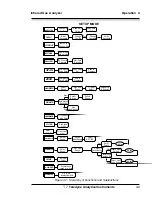Infrared Gas Analyzer
Operation 4
4-9
Teledyne Analytical Instruments
When you have finished typing the new password, press
Enter
. A verifica-
tion screen appears. The screen will prompt you to retype your password for
verification.
Enter PWD To Verify:
A A A
Use the UP/DOWN key to retype your password and use ENTER to
scroll through the letters, and last enter will complete verification. Your password
will be stored in the microprocessor and the system will immediately switch to
the Analyze screen, and you now have access to all instrument functions.
If all alarms are defeated, the
Analyze
screen appears as:
1.95 % CO2
nR1: Ø 1Ø Anlz
If an alarm is tripped, the second line will change to show which alarm it is:
1.95 % CO2
AL1
NOTE:If you log off the system using the LOGOUT function in the
MAIN MENU, you will now be required to reenter the password
to gain access to Alarm, and Range functions.
4.3.4 Logging Out
The
LOGOUT
function provides a convenient means of leaving the analyzer
in a password protected mode without having to shut the instrument off. By
entering
LOGOUT
, you effectively log off the instrument leaving the system
protected against use until the password is reentered. To log out, scroll to field of
LOGOUT function, and ENTER to logout The screen will display the message:
Protected until
password entered
4.3.5 System Self-Diagnostic Test
The Model 7300A has a built-in self-diagnostic testing routine. Prepro-
gramming signals are sent through the power supply, output board, preamp
board and sensor circuit. The return signal is analyzed, and at the end of the test
the status of each function is displayed on the screen, either as
OK
or as a
number between 1 and 1024. (See System Self Diagnostic Test in chapter 5
for number code.) If any of the functions fails, the System Alarm is tripped.
Note: The sensor will always show failed unless identical gas is
present in both channels at the time of the
SELF-TEST
.
Summary of Contents for 7300A
Page 4: ...iv Model 7300A Teledyne Analytical Instruments ...
Page 12: ...1 4 1 Introduction Model 7300A Teledyne Analytical Instruments ...
Page 26: ...2 Installation Model 7300A 2 14 Teledyne Analytical Instruments ...
Page 36: ...3 Start up and Theory of Operation Model 7300A 3 10 Teledyne Analytical Instruments ...
Page 80: ...5 Maintenance Model 7300A 5 10 Teledyne Analytical Instruments ...