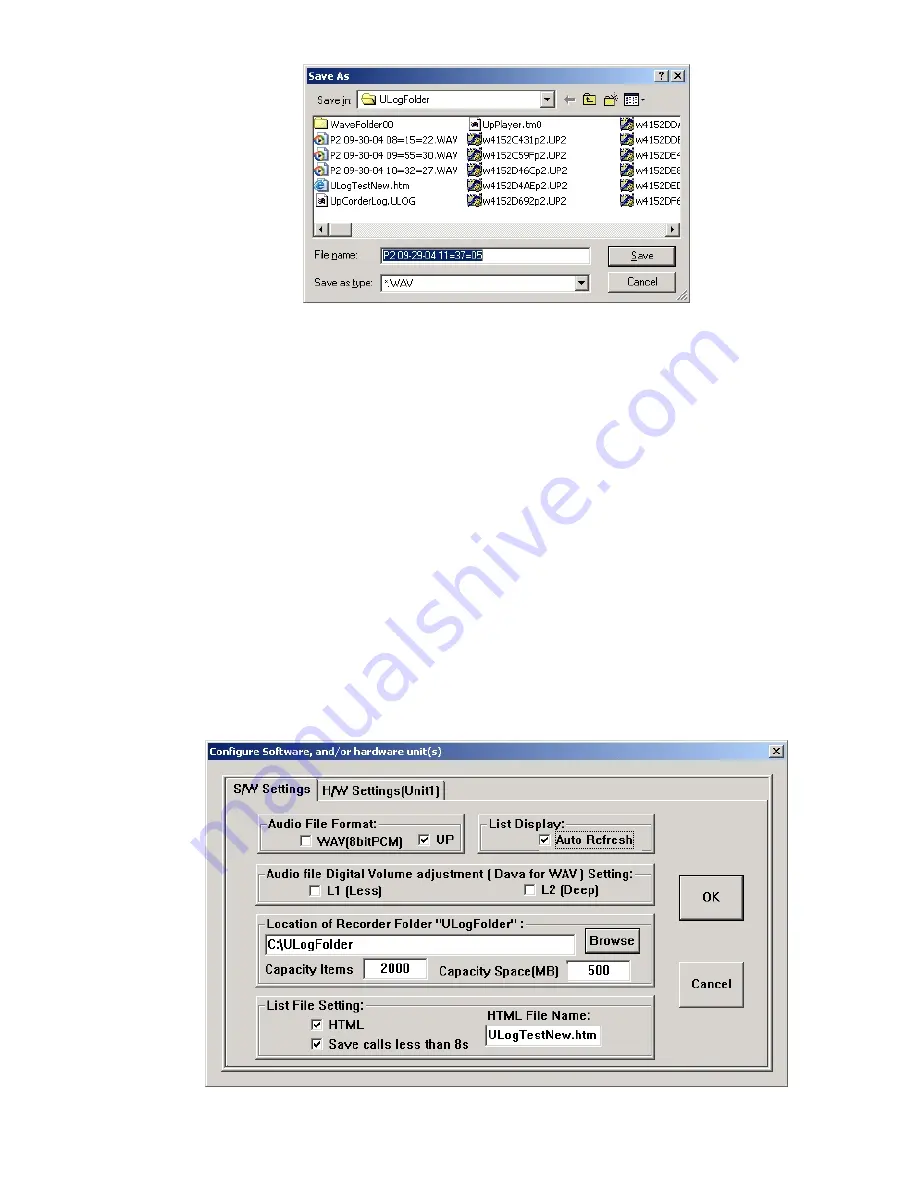
User Manual — TeleCorder with UpCorder Software —
V 2.17-B-US
8
DAVA --- If the volume levels of the 2 sides of a conversation are different, or if the line quality was not
well adjusted, the Digital Automatic Volume Adjustment (DAVA) function will amplify the lower or far side
to more closely match the level of the stronger or near side of a recorded conversation during playback.
Since background noise will also be amplified together with the sound, there will be a compromise to
permit weak voices to be played at higher levels without raising background noise levels to objectionable
levels. There are two levels of DAVA available, AVA-1 and AVA-2. If automatic level control is required,
use the one that provides the best audio quality.
When you are browsing the logs (see page 7) and listening to recordings, the application is active and
will be recording voice files in the background. The list of recorded calls automatically refreshes every 25
seconds. Click on the
List Refresh
button to synchronize the logs to show new recordings at any time.
To return to the monitoring port or channel activity, click the
View Port Activity
button. To edit the
numbers or text information for an item in the list, search by date, phone number or edited text, make
WAVE files conversion in batch mode, or delete individual recordings, click the
File Manager
button.
c.
Setting Hardware and Software
From the
Port Activity
window click
Configure
. You will launch the
Configure Software,
and/or Hardware
window. From this window, you can view or change UpCorder software options that
are used by your PC and hardware settings that are set in the recorder (UC-02B or UC-04B). Click on the
H/W Settings
tab to view or change hardware settings (hardware setting screen image is on page 10).























