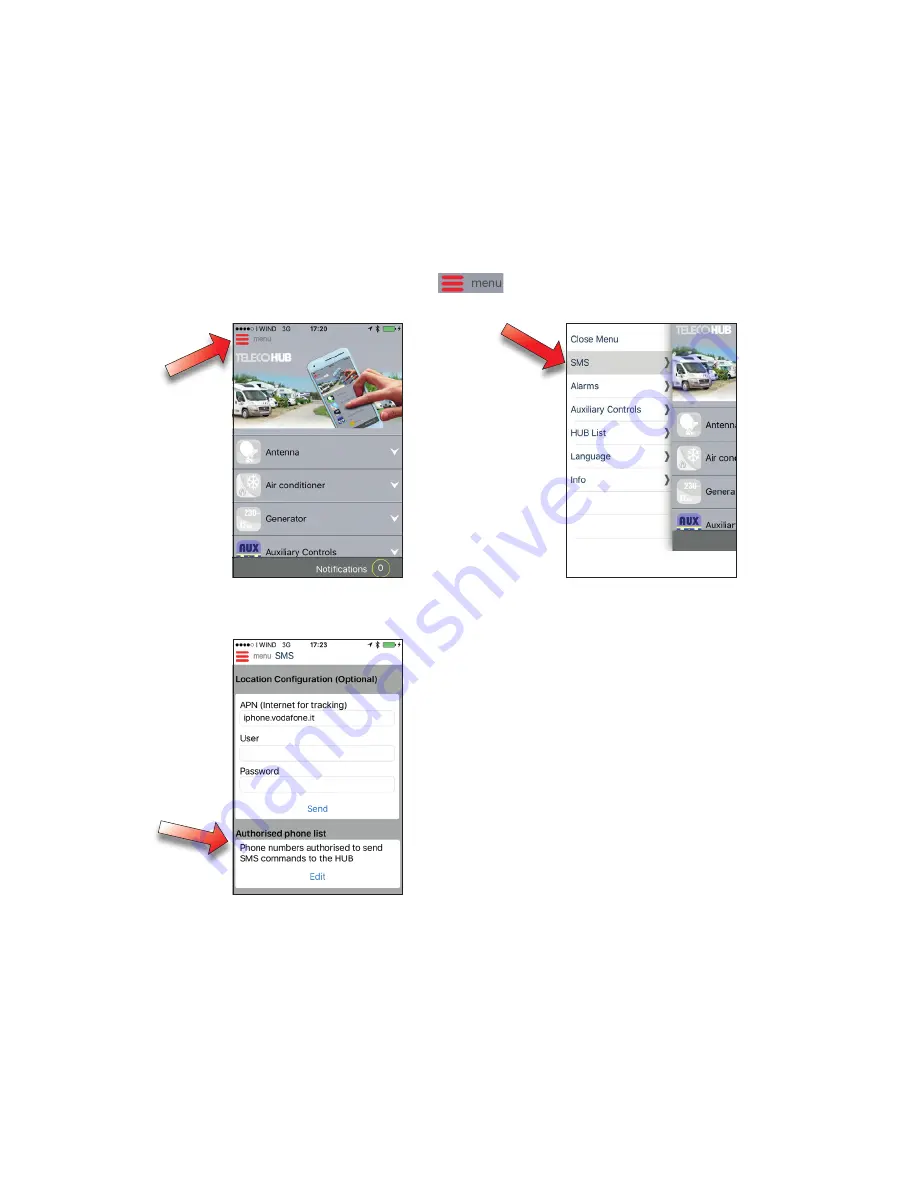
20
3. Scroll down and select “Modify” in the “Authorised phones list” section
●
Configuring the numbers enabled for HUB control via GSM (SMS)
To ensure your privacy the HUB only accepts commands via GSM (SMS)
from numbers contained in a list of 10 enabled telephone numbers.
To add a phone number to the list use a smartphone that has been
Bluetooth paired with the HUB:
1. Remain close to the HUB and open the TelecoHUB App on the
smartphone (if the App is already open, scroll the screen down to force
reconnection): the smartphone automatically connects to the HUB via
Bluetooth
2. Press Menu
and select the «SMS» item






























