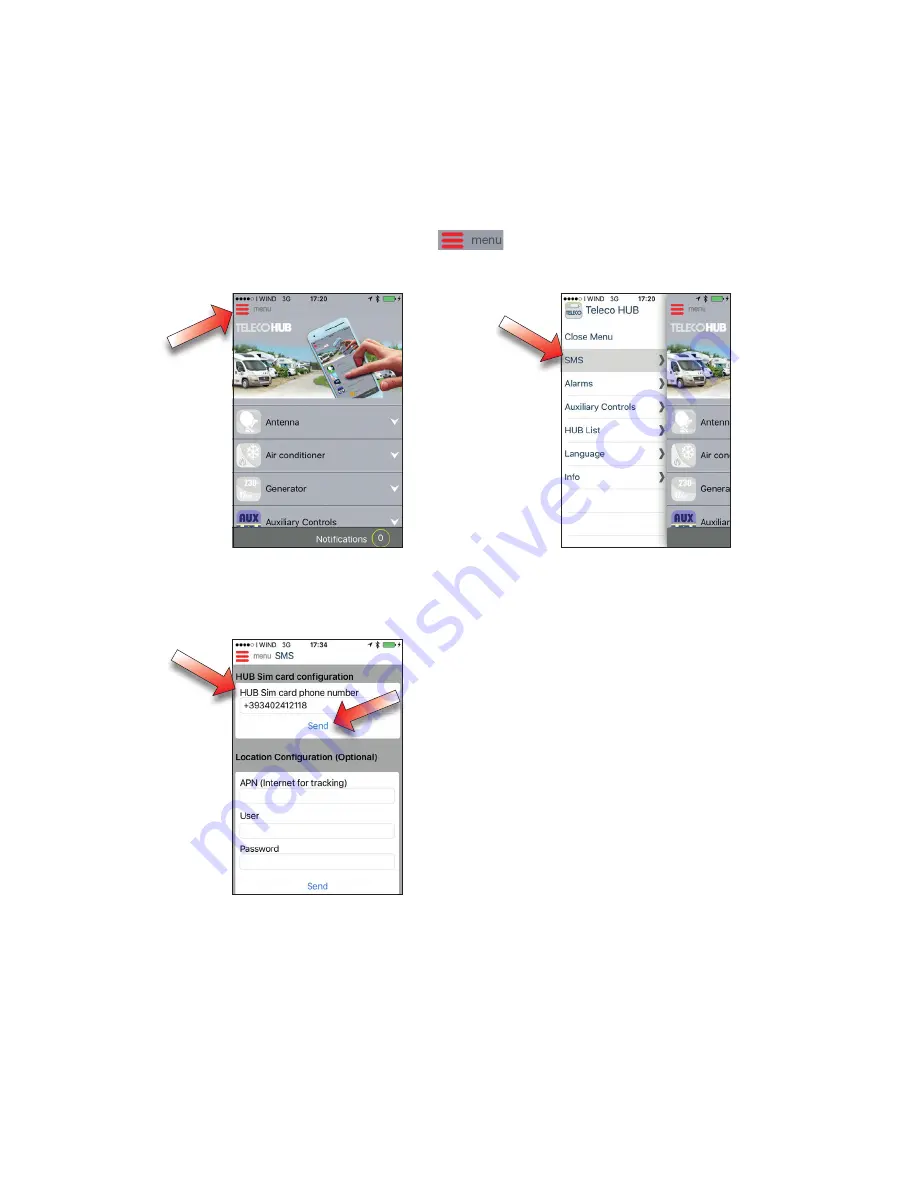
18
●
Configuring GSM connection
To configure GSM communication use a smartphone that has been
Bluetooth paired with the HUB:
1. Remain close to the HUB and open the TelecoHUB App on the
smartphone (if the App is already open, scroll the screen down to force
reconnection): the smartphone automatically connects to the HUB via
Bluetooth
2. Press Menu
and select the «SMS» item on the
TelecoHUB App.
3. Go to the “HUB Sim configuration” section and enter the telephone
number of the Micro-SIM card installed in the HUB and confirm by
pressing “Send”
Where requested by the App, enter the PIN of the Micro-SIM installed in
the HUB. If a PIN is entered incorrectly 3 times, the Micro-SIM is locked. To
unlock the Micro-SIM card remove it from the HUB and unlock it in a mobile
device using the PUK code. To receive help in unlocking the card, contact
your mobile phone service provider.
The tracking service requires that the Micro-SIM installed in the HUB be
enabled for data traffic. Where requested by the provider of the Micro-SIM
installed in the HUB, enter the data for data traffic configuration: APN,
Username and Password.






























