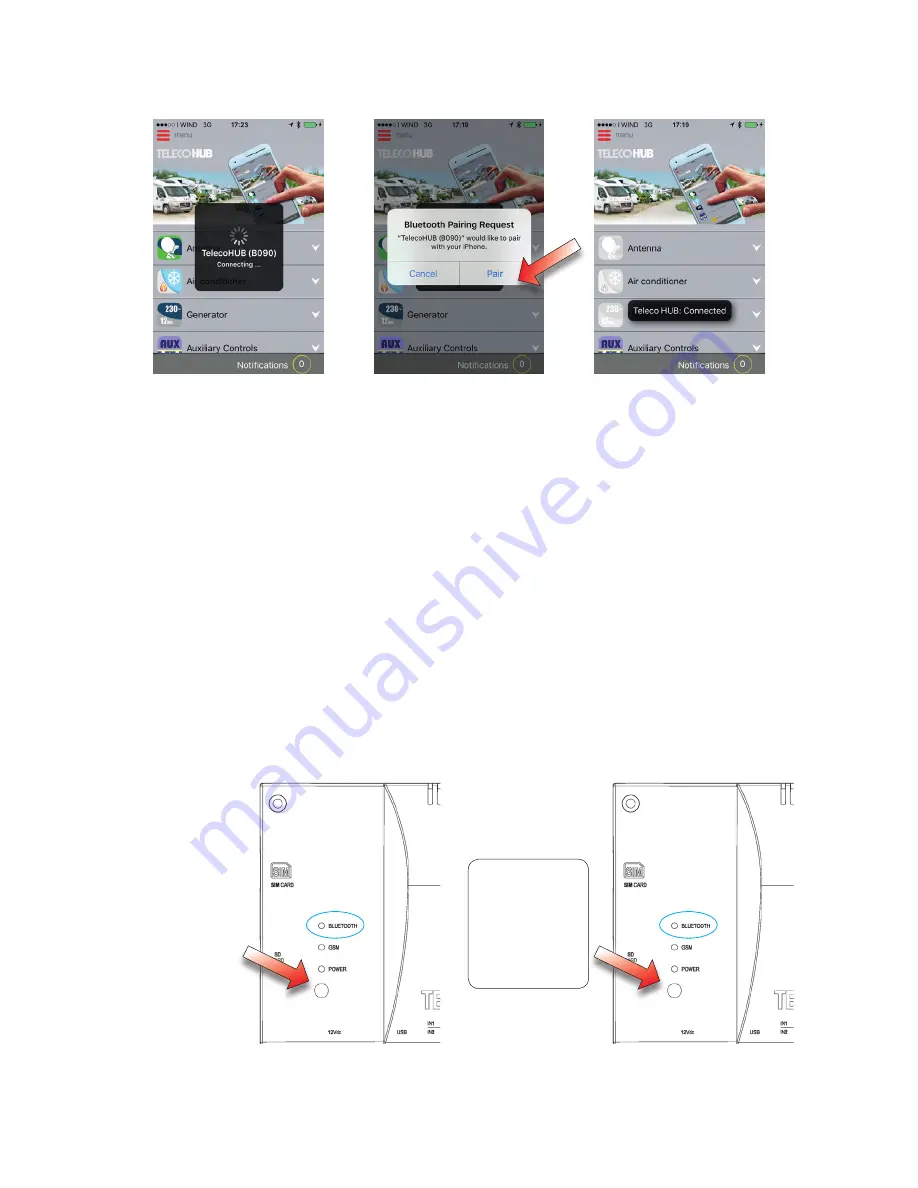
16
Start the TelecoHUB App on the smartphone; if requested, press the “Pair”
key (if the App is already on, scroll the screen down to force reconnection).
Once pairing has been completed, the smartphone connects to the HUB
and «Bluetooth pairing» mode is automatically terminated.
Up to 4 smartphones can be paired; they can connect to the HUB one at a
time.
If you try to pair a new smartphone when the list is full, the blue LED flashes
rapidly for about 3 seconds, then the HUB returns to standby ready to
connect with one of the paired smartphones.
Note: on the smartphone the HUB will be displayed with the name
“TelecoHUB (XXXX)”, where XXXX is the 4-letter code on the label on the
back of your HUB.
●
Deleting the list of smartphones paired for Bluetooth connection
To delete the list of smartphones press the HUB pairing key and keep it
pressed until the blue LED stops flashing and remains on.
Press and keep
pressed:
The BLUE LED
starts flashing
LED on (steady,
not flashing)
Release when
the BLUE LED is
on (steady, not
flashing)






























