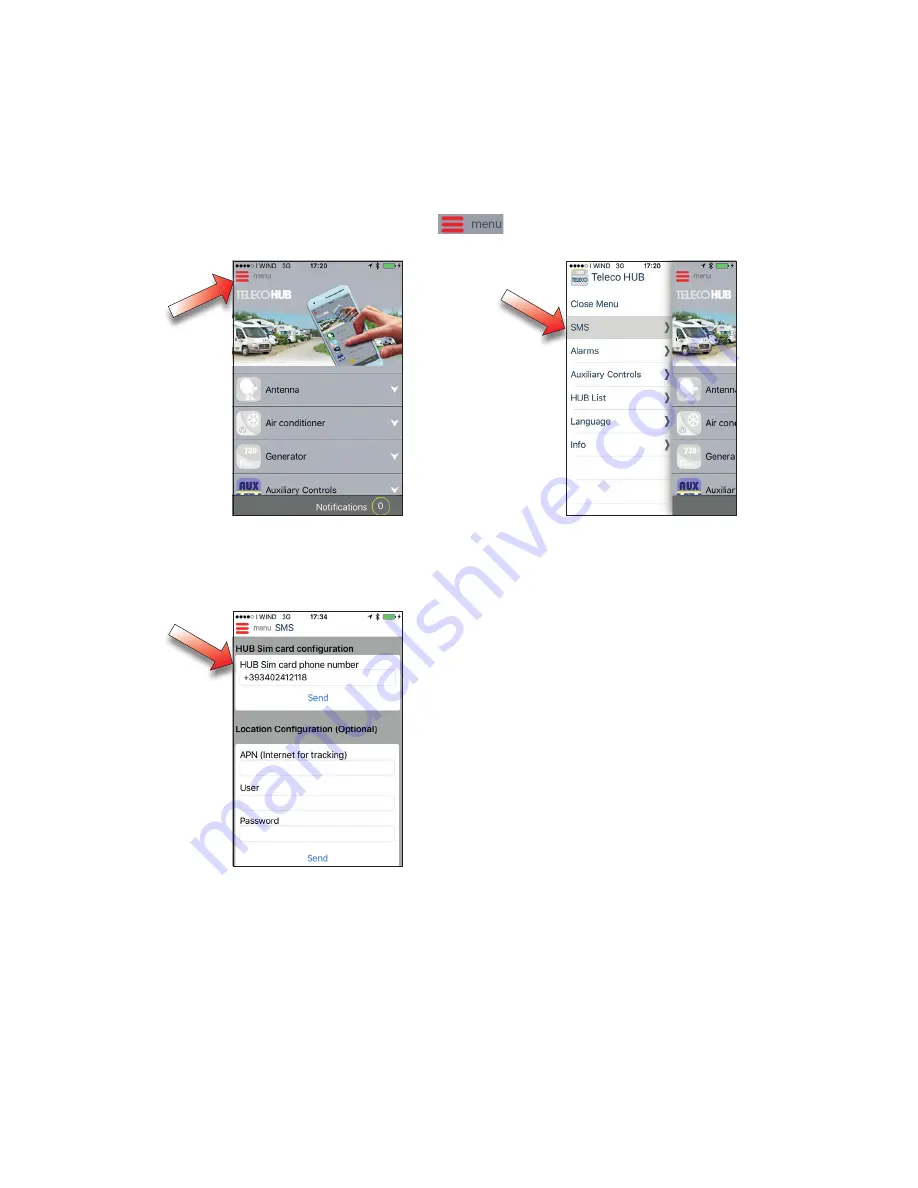
12
4. Go to the “HUB Sim configuration” section and key in the telephone
number of the Micro-SIM card installed in the HUB and confirm by
pressing “Send”
■
Rapid configuration of
the remote connection via
GSM (SMS)
1. If you have not already done so, insert a Micro-SIM card (with its own
phone number and sufficient credit) in the slot shown in Fig. 1 and
power the HUB
2. Remain close to the HUB and open the TelecoHUB App on the smar-
tphone enabled for nearby control (if the App is already open, scroll
the screen down to force reconnection, see previous paragraph): the
smartphone automatically connects to the HUB via Bluetooth
3. Press Menu
and select the «SMS» item



























