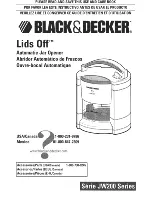PROGRAMMING WORK and PAUSE TIMES
During programming the control unit has a self-learning capability with regard to work and pause times.
There are two types of installation and different modes:
1)
Installation with limit switches.
During programming the limit switch activates to determine the limit of gate movement.
2)
Installation with stops.
During programming the anti-crush card activates (if inserted) to determine the limit of gate movement.
- Should there be no limit switches and the anti-crush card is not inserted, the times should be set
through the P/P control.
Prior to programming:
A.
Half close or open the gate or industrial door.
B.
Power the control unit and check correct operation of the control inputs through the relative LEDs (the
N.C. contact LEDs should be on).
C.
If the photocell transmitters are powered, check operation through the warning light output (terminals 12
and 13) by short-circuiting the test jumper (part 7 of fig.1).
D.
Free the area of gate movement.
Programming:
- Cut off the power supply to the control unit.
- Power the control unit keeping the PROG. button pressed (part 2 of fig.1) for at least 5 sec. The program-
ming LED L1 comes on. The same function may be accomplished by pressing the PROG key, short-cir-
cuiting the reset pins for a moment and keeping the PROG key pressed until the LED L1 comes on.
- Press the P/P button to start movement.
- During programming, the P/P button on the card, the pushbuttons connected to the P/P input and
the radio control carry out the same function.
- The gate starts to close. If it instead starts opening, stop programming with a stop and invert the motor
AP (open) and CH (close). Also check the correct direction of the limit switches if installed.
- When the gate reaches the point of closure it should find a stop or, if installed, the limit switch.
- After a brief pause the gate starts opening.
- When the gate reaches the point of full aperture it should find a stop or, if installed, the limit switch.
- With the gate now open, let the desired pause time elapse and then press the P/P button.
- If automatic closing is not required, press the P/P button immediately.
36
GB
The various options described at the side may be selected with the functions dip switch (part 16 of fig.1).
- It should be taken into account that for the control unit to memorise any change in settings, the
power supply must be cut off for an instant and then reconnected or the control unit reset 2 pins
short-circuited for a moment.
The trimmer PW (part 3 of fig.1) regulates the motor power (turning the trimmer clockwise increases the
power).
If the power is set too low, the anti-crushing device may activate.
- The PW regulation is not considered at each start of movement, when full power is given for a few
seconds (breakaway), or during the slowing down stage.
FUNCTION SETTINGS (tab. 2)
Summary of Contents for T100
Page 2: ...Fig 1 ...