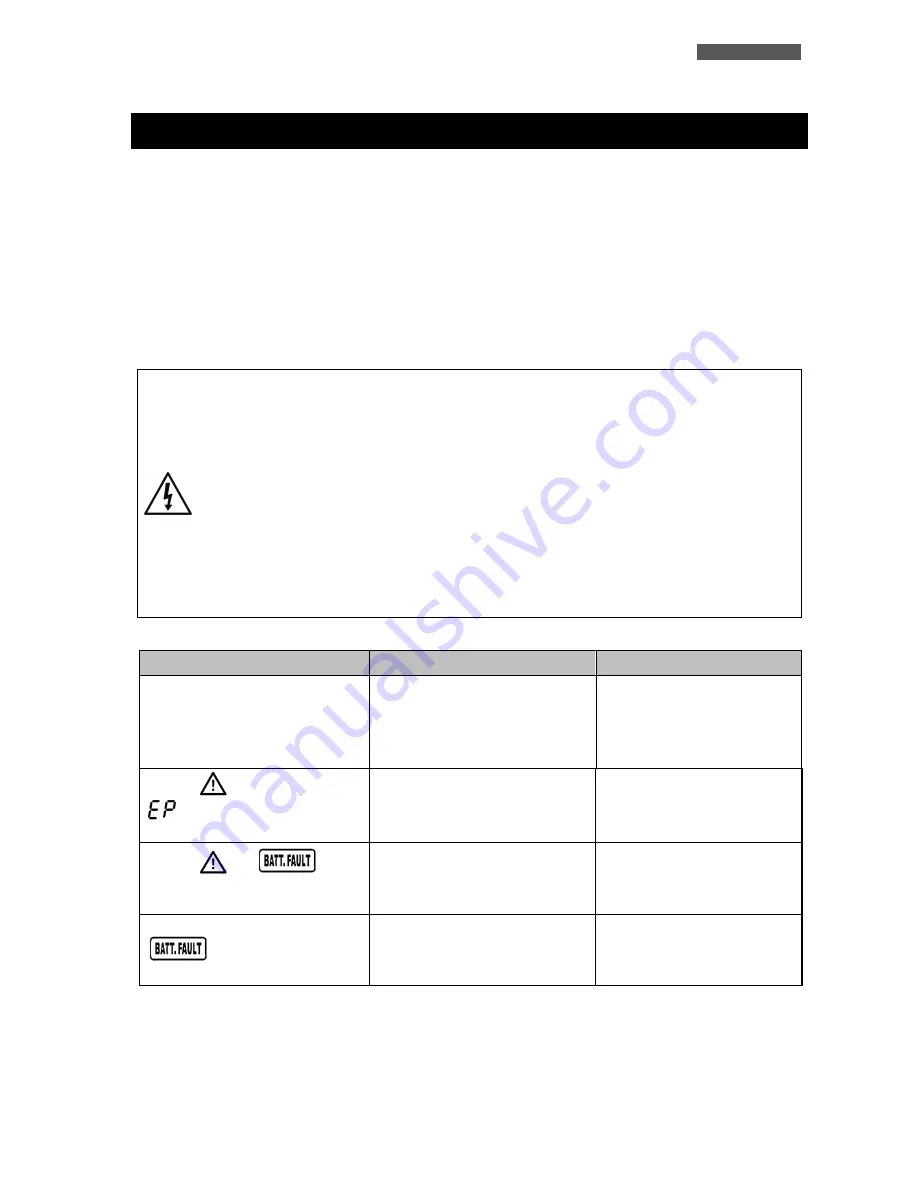
ENGLISH
UPS EVO DSP MM RM
25
User’s manual
12
Troubleshooting
This section gives information about the procedures which shall be performed in case of abnormal operation.
If you fail to fix the problem consult authorized Technical Service with the following information:
Model and serial number of the UPS, which can be found on the nameplate on the rear of the UPS.
Description of abnormal operation and Fault code displayed on graphic LCD.
If you have noticed an abnormality in operation; check the Protective Ground/Earth connections, examine the
circuit breakers positions, read alarms code from the graphic LCD and refer to the table below. Apply all
suggestions corresponding to each anomaly.
If your issue is excluded or the suggested actions do not solve your problem, consult the Technical Service.
Risk of electric shock: do not remove the cover. The UPS contains internal parts which
are at a high Voltage and are potentially dangerous, capable of causing injury or death
by electric shock.
There are no internal parts in the UPS which are user serviceable. Any repair or
maintenance work must be performed exclusively by qualified technical personnel
authorized by TECNOWARE.
TECNOWARE declines any responsibility if this warning is disregarded.
Warning to the technical personnel authorized for service: since internal components
are connected to the batteries, they will remain powered, and therefore dangerous,
even after the UPS has been disconnected from AC power mains. Before any repair or
maintenance work to the UPS unit, turn off the Battery circuit breaker on the rear side
of Battery Box unit and then disconnect the Battery cable.
SYMPTOM
POSSIBLE CAUSE
ACTION TO SOLVE
No indication and/or alarm on the
front panel even though the main is
normal. The graphic LCD is OFF.
The AC Input line cable is not
connected well.
The Input circuit breaker is “OFF”.
Check if Input cable is firmly
connected to the Input mains.
Check the Input circuit breaker:
if it is “OFF” please switch it
“ON”.
The icon
and the warning code
flash on LCD display and alarm
beeps every second.
EPO function is enabled.
Set the EPO circuit in closed
position to disable EPO function.
The icon
and
flash
on LCD display and alarm beeps
every second.
The external or internal batteries
are incorrectly connected.
Check if all batteries are
connected correctly.
Fault code is shown as 28, the icon
lights on LCD display, and
alarm beeps continuously.
Battery Voltage is too Low or the
Battery Charger is faulty.
Contact Technical Service.
Summary of Contents for EVO DSP MM 10.0
Page 2: ......
Page 32: ...ENGLISH User s manual 28 UPS EVO DSP MM RM...
Page 60: ...ITALIANO Manuale utente 56 UPS EVO DSP MM RM...
Page 61: ......
Page 62: ......
















































