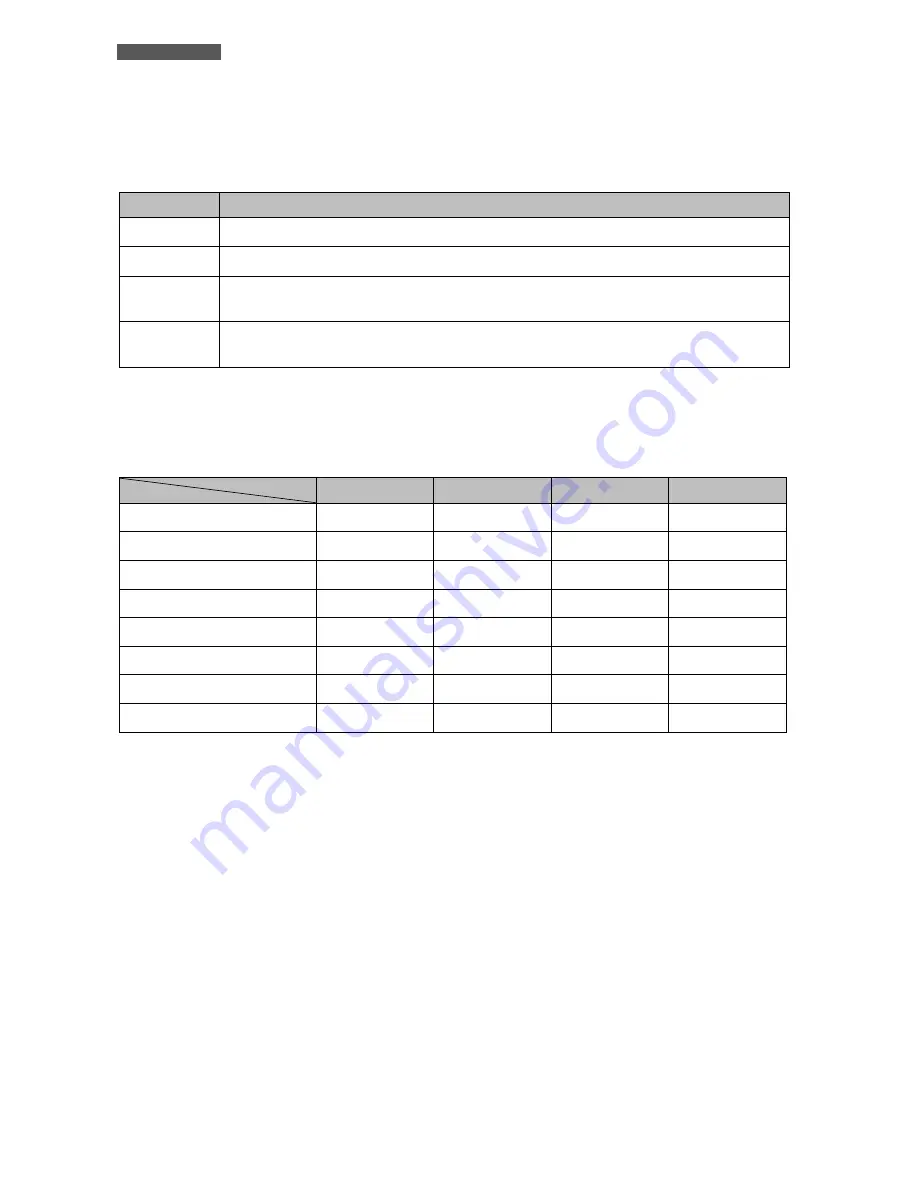
ENGLISH
User’s manual
10
UPS EVO DSP MM RM
5.1.2 Buttons
Functions of the buttons are given below:
Button
Function
ON
Turn ON: press and hold the button more than 0.5 sec to turn the UPS ON.
OFF
Turn OFF: press and hold the button more than 0.5 sec to turn the UPS OFF.
TEST
Battery Test: press and hold the button more than 0.5 sec to test the Battery while in Normal
mode.
MUTE
Mute the alarm: press and hold the button more than 0.5 sec to mute the buzzer. If you press it
again after the buzzer is muted, the buzzer will beep again.
5.1.3 LED Indicators
There are 4 LED’s on the front panel to show the UPS working status:
Status LED
Bypass
Line
Battery
Fault
UPS Start Up
●
●
●
●
Bypass Mode
●
○
○
○
Normal Mode
○
●
○
○
Battery Mode
○
○
●
○
Frequency Converter Mode
○
●
○
○
Battery Test
●
●
●
○
ECO Mode
●
●
○
○
Fault Mode
○
○
○
●
Note:
●
means LED is lit (ON) and
○
means LED is not lit (OFF).
Summary of Contents for EVO DSP MM 10.0
Page 2: ......
Page 32: ...ENGLISH User s manual 28 UPS EVO DSP MM RM...
Page 60: ...ITALIANO Manuale utente 56 UPS EVO DSP MM RM...
Page 61: ......
Page 62: ......















































