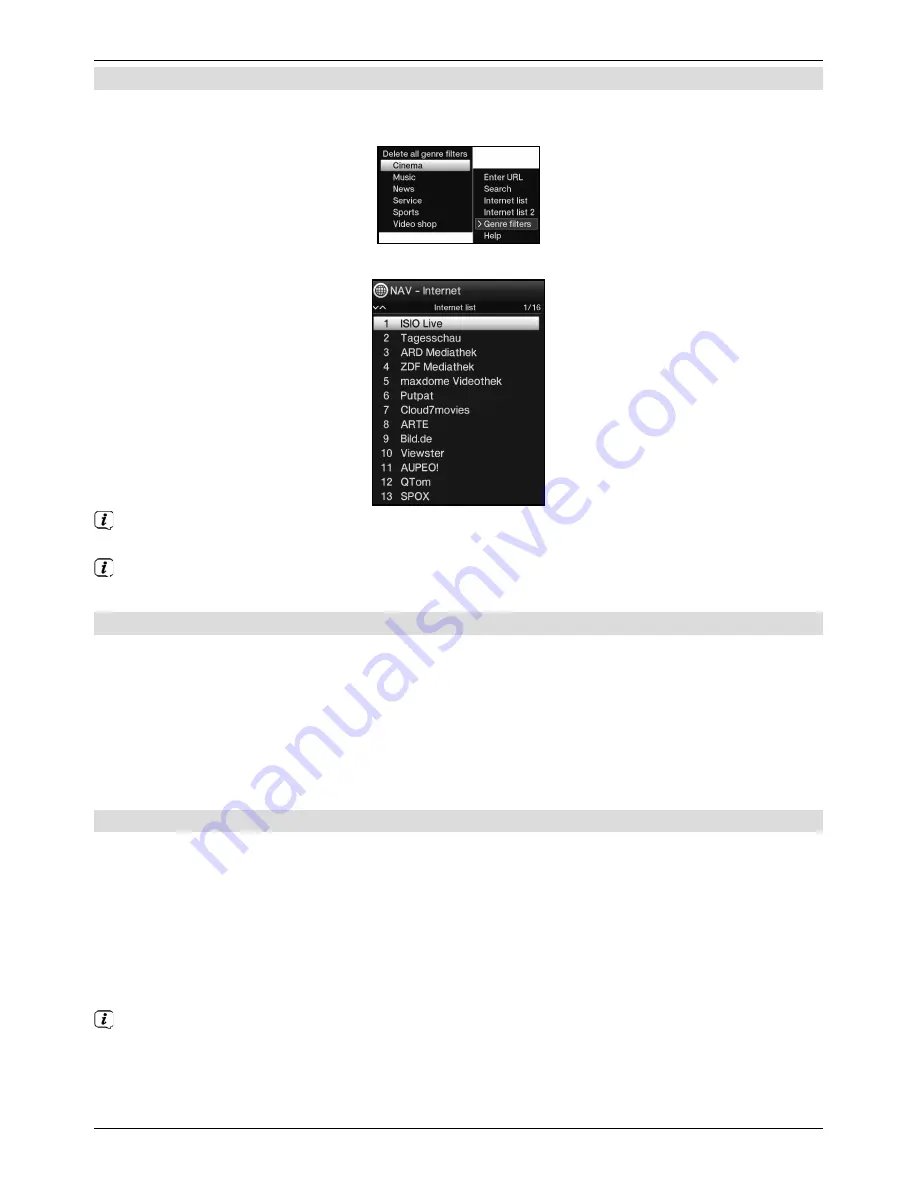
46
6.20.1.3 Filtering by genre
>
Use the
Options selection
feature to call up the
Genre filters
item and use the
up/down arrow keys
to highlight the genre by which you want to filter the list.
>
Pressing the
OK
button filters the list according to the selected genre.
Multiple genre filters can be used at the same time. A filter that is already set up is
indicated by a checkmark on the left hand side.
To delete a genre filter that has already been activated, proceed as when activating the
filter and highlight the filter to be removed.
6.20.2 Calling up web pages by entering a URL
In addition to the option of selecting web links, you can call up the websites you want by
manually entering the address/URL (
U
niform
R
esource
L
ocator) using the virtual keyboard.
>
From normal mode press the
WWW
button
once
or, if a website is open, press the
WWW
button
again
.
or
>
In the
Options selection
, select the
Enter URL
item under the
Navigation
option.
6.20.3 Navigating the opened website
>
After the website you want has been loaded and displayed, either a colour-highlighted
area/term/text or a mouse cursor appears somewhere on the screen.
>
You can use the
arrow keys
to move the highlight/frame, or the cursor, to the areas
provided (e.g. a forwarding link, a button, dropdown list etc).
>
The associated action is accepted by pressing the
OK
button.
>
By pressing the
Back
button you can page backwards through previous pages, and
by pressing the
Info
button you can page forwards to subsequent pages.
If, for example, you are using the TechniSat ISIOControl keyboard (part no. 0001/3850)
and mouse navigation has been enabled under section 5.3.7 of the quick start manual,
you can also use the so-called trackball on the keyboard to control the cursor on the
screen, designed to make Internet use considerably more convenient.

























