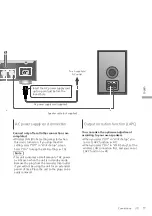31
En
gl
is
h
Using iPhone/iPad/iPod
Operations
INPUT SELECTOR
(31)
1 Connect an iPhone/iPad/iPod to the
unit.
2 Press [DIGITAL] repeatedly to select
“USB”.
•
The display will automatically change to
“iPod_Port” when a compatible iPhone/iPad/
iPod is connected to the USB-A terminal.
•
You can also select the input source by
turning the input selector knob on the unit.
3 Start playback on the iPhone/iPad/
iPod.
Operations during playback
Stop
Pause
•
Press again to restart play.
Skip
Search
•
For “Repeat” and “Shuffle”. (
28)
Note
•
Compatibility depends on the software version.
Update your iPhone/iPad/iPod to the latest
software before using it with this unit.
•
Operation results may vary depending on the
iPhone/iPad/iPod models or the iOS version.
Charging an iPhone/iPad/iPod
During unit on, charging starts when an iPhone/
iPad/iPod is connected to this unit.
•
To continue charging from the USB cable
connection during standby mode, make sure
the iPhone/iPad/iPod has started charging
before turning the unit to standby mode.
•
Check the iPhone/iPad/iPod to see if the
battery is fully charged. Once fully charged,
remove the iPhone/iPad/iPod.
Note
•
When this unit is in standby mode, “iPod
Charging” is displayed and the power indicator
lights red.
•
Charging stops when the battery is fully
charged. The battery will deplete naturally.
•
When charging an iPhone/iPad/iPod whose
battery is depleted, do not turn this unit to
standby mode until the iPhone/iPad/iPod
becomes operational.
Connect an iPhone/iPad/iPod to the unit using USB
cable
*
, and you can play back music stored on iPhone/
iPad/iPod or charge iPhone/iPad/iPod.
•
Refer to “iPhone/iPad/iPod” (
47) for information
about the iOS device this unit can play back.
*
: Use the USB cable supplied with iPhone/iPad/iPod.
USB cable
(supplied with iPhone/iPad/iPod)
iPhone/iPad/iPod