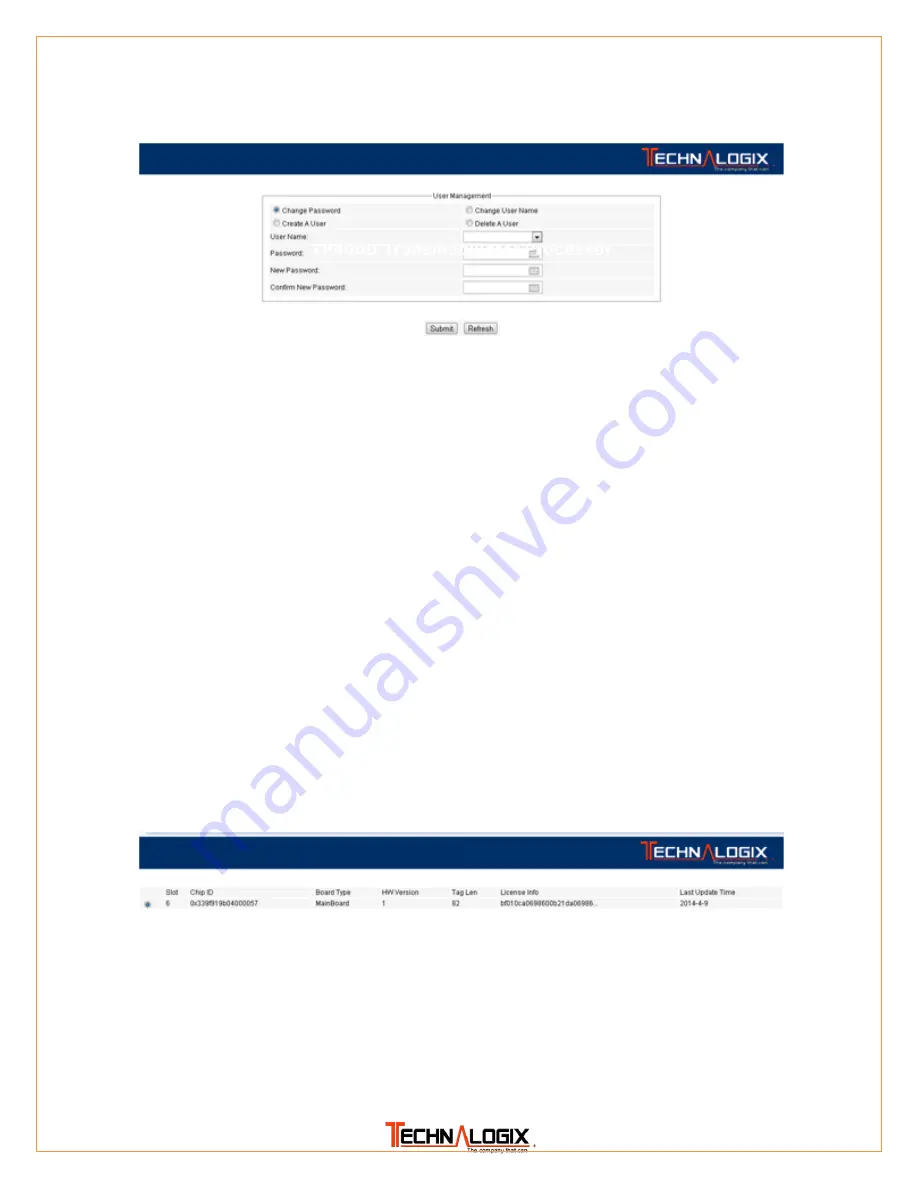
35
User Management
PIC-3.4-29
Change Password
:
When the user puts a check on this button, user can change the password
with a new one.
Change Username
:
Here, you can change the existing username to a new one.
Create a User
:
The device allows you to add up to 10 new users to operate the device. You
can set the new username and password after selecting “Create a User”
button.
Delete a User
:
By selecting this section, you are able to delete the user account from the
existing account. If the user account is deleted, the user will have no rights to
access the device.
License
PIC-3.4-30
This menu is for module licensing control on the machine. User can purchase upgrade
packages from EMCEE to extend the machine I/O function and capability. User must
check with the factory first to determine whether the unit supports license upgrade or
not.








































