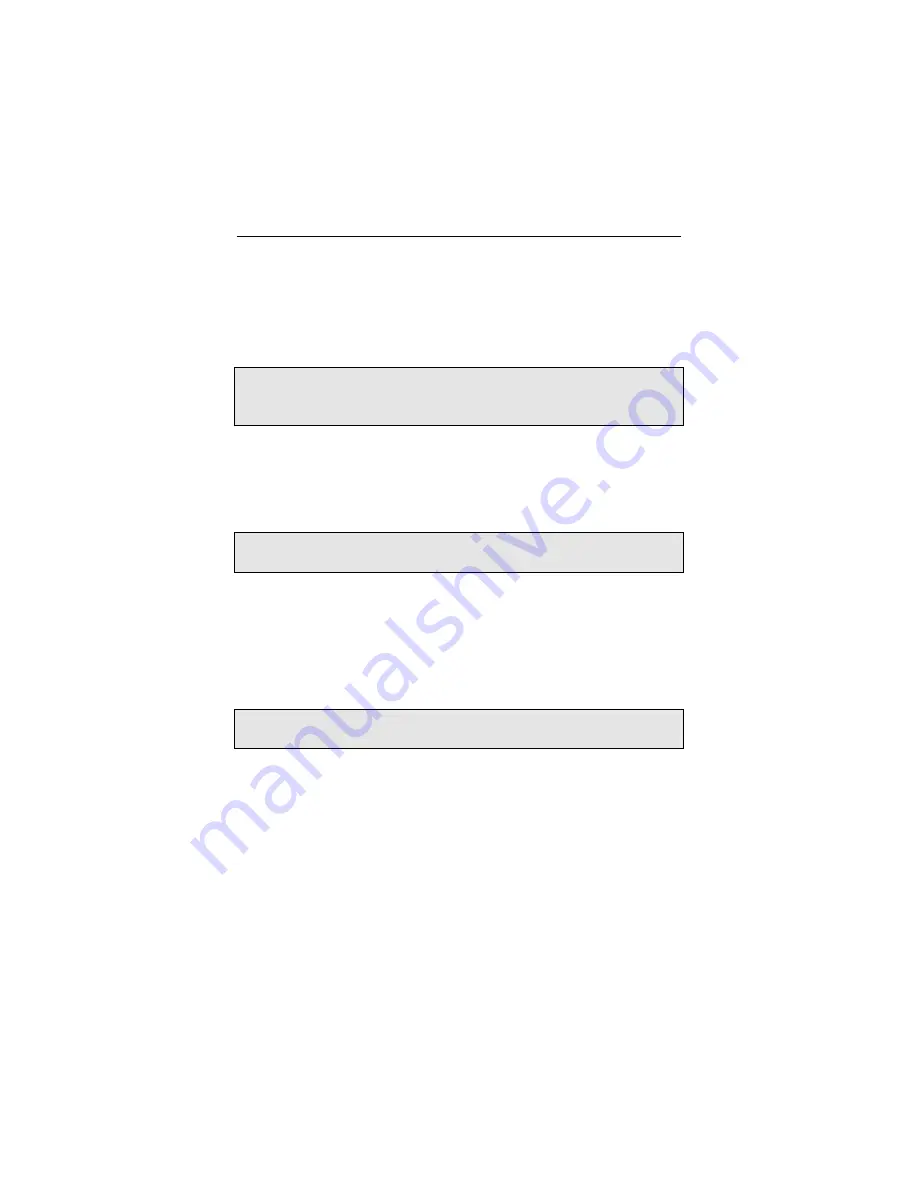
Raptor OpenWindows for Solaris Installation and Reference Manual
A-4
30
1600x1200x65
31
1600x1200x70
32
1600x1200x75
33
1600x1
34
1600x1280x76 *
NOTE:
The resolutions followed by an
*
use composite sync.
The resolutions followed by a
+
are not supported on the Raptor
1100T.
Use
nvedit
to set the
video-mode
variable in NVRAM to the
number that corresponds to the desired video mode in the
preceding table. For example, to set
video-mode
to 8 on the
Raptor 1000 (1024x768x60), type the following:
NOTE:
Please refer to Appendix B for a description of
nvedit
commands.
ok
nvedit
0:
8 value video-mode
1:
<ctrl-c>
ok
nvstore
ok
setenv use-nvramrc? true
ok
reset
NOTE:
The last three commands enable the NVRAM. Without
these lines, the changes you make with
nvedit
will be ignored.
A.4 Video-Timing Method
If the previously described method fails for your configuration, it
is possible to specify the exact timing numbers for a particular
resolution. This method for setting the console resolution also
uses
nvedit
. This method is more involved and requires
knowledge of all timing parameters for the desired resolution,
and is only meant for monitors whose resolutions are not
available in the Video-Mode Method.
Summary of Contents for RAPTOR 1000 - OPENWINDOWS FOR SOLARIS INSTALLATION-REFERENCE
Page 8: ...iv This page intentionally left blank ...
Page 65: ...NOTES ...
Page 66: ...NOTES ...
Page 67: ...NOTES ...
Page 68: ...Publication 65 0228 01 ...
















































