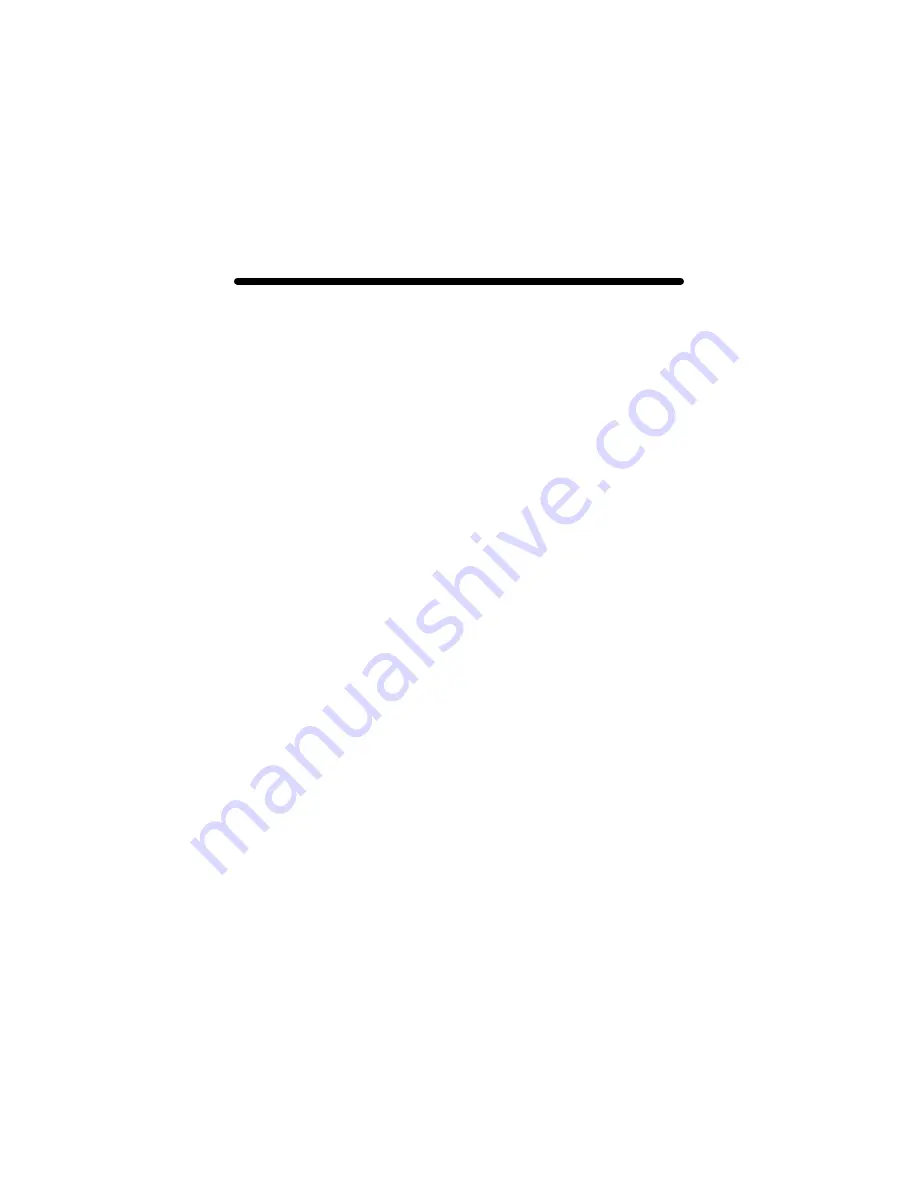
D-1
Appendix D
X Windows System Screen Dump
Utility
D.1 Overview
D.1.1 TSI Screen Capture Utility
tsiwd
is a utility that dumps the contents of portions of the X
Window screen to a file. It stores the data in a graphics file
format that uses 24-bit lossless compression. This utility differs
from
xwd
in that
tsiwd
captures the data/contents from up to 32-
bit planes, including the contents of layers created through the
Multiple Overlay eXtension (MOX).
D.2 Usage
Usage
: /usr/openwin/bin/
tsiwd
[
-geometry
x,y,width,height] [
-dev
path] [
-ppm
| -bmp
]
filename
The
tsiwd
utility saves the contents of an X window (or other
region) to "filename".
The utility has two basic modes of operation: window capture
and region capture. To capture the contents of a particular
window, run
tsiwd
without the geometry argument. The cursor
will change shape to resemble a cross, at which point the user
can left-click on the window he/she desires to capture. Selecting
the root window in this manner will capture the entire screen's
contents.
Summary of Contents for RAPTOR 1000 - OPENWINDOWS FOR SOLARIS INSTALLATION-REFERENCE
Page 8: ...iv This page intentionally left blank ...
Page 65: ...NOTES ...
Page 66: ...NOTES ...
Page 67: ...NOTES ...
Page 68: ...Publication 65 0228 01 ...






































