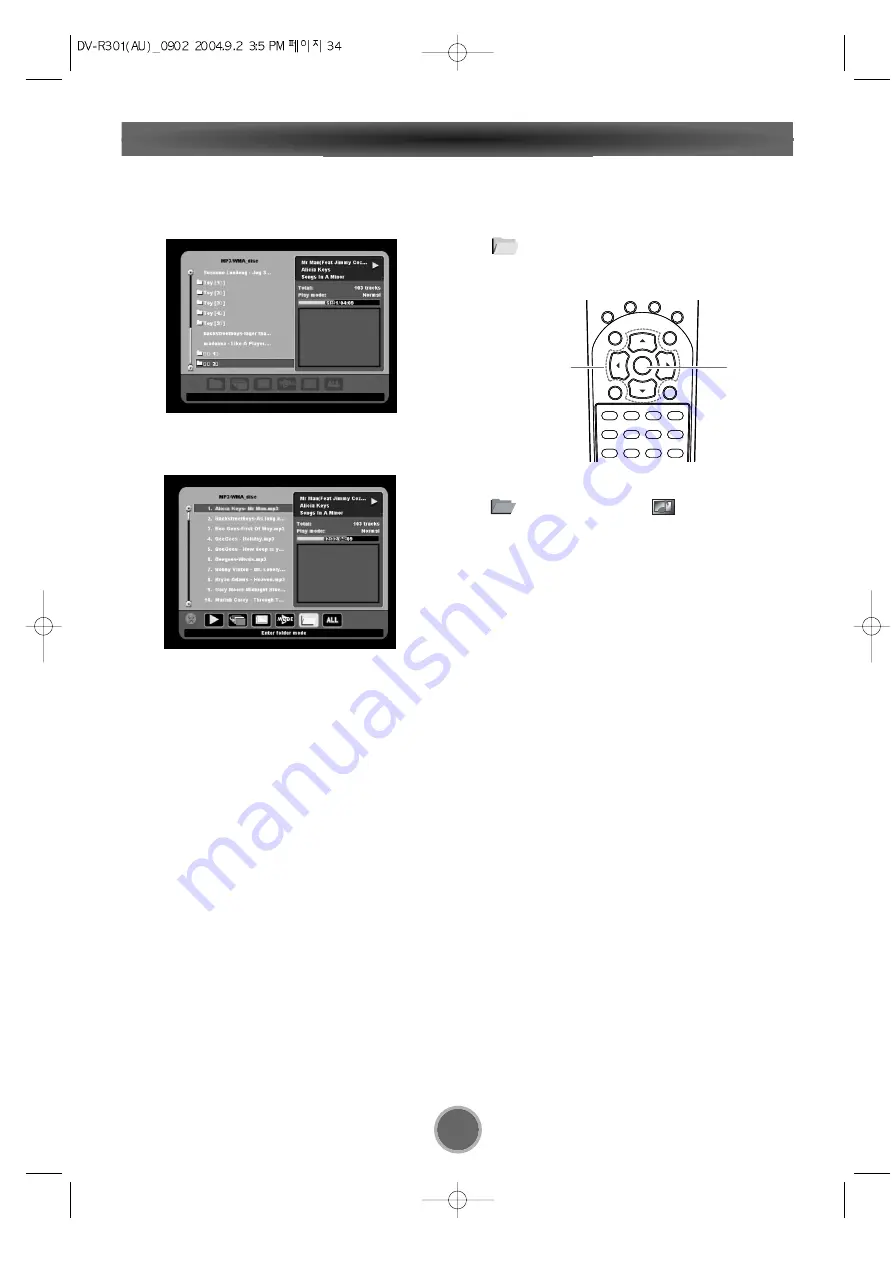
34
Play Mode 3
DIRECTION
ENTER
Folder mode/Split mode
When an MP3 disc is loaded, if you want to select
another directory, use the
g
g
,
t
t
buttons to move to
(Enter Folder mode) on the Action bar and
press the ENTER to the ROOT directory.
When MP3 discs have many folders, you can select
(Enter folder mode) or (Enter split mode).
<
Folder mode
You can play songs by navigating a list of the whole
disc.
You just select song by
b
b
,
5
5
buttons.
<
Split mode
You can navigate a Folder tree of the whole disc.
You just select song using
b
b
,
5
5
buttons.
















































