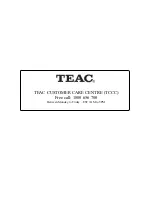21
Set Backlight
A.
Setting for
‘
On level
’
------------- (for power on condition)
1. It can be activated from < System >
à
< Backlight >, press the
SELECT
button
to confirm.
2. While cursor point to
‘
On level
’
,
press the
SELECT
button to confirm.
3. Press the
BACK
or
NEXT
button to cycle through
‘
High
’
,
‘
Medium
’
and
‘
Low
’
3 options.
4. When your required option is display, press the
SELECT
button
to confirm, normally setting to
‘
High
’
is ideal.
B.
Setting for
‘
Dim level
’
------------- (for standby condition)
1. Continue above step4, press the
BACK
or
NEXT
button to
‘
Dim level
’
, and then press the
SELECT
button to confirm.
2. Press the
BACK
or
NEXT
button to select your required setting,
‘
High
’
,
‘
Medium
’
or
‘
Low
’
, press the
SELECT
button to confirm. The ideal setting will be 'Low'.
Factory Reset
You can delete all of the preset stations and return the radio to its factory settings as following:
1. It can be activated from < System >
à
< Factory Reset >, press the
SELECT
button
to confirm.
2. Press the
BACK
or
NEXT
button to < Yes >, press the
SELECT
button
to confirm.
SW Version
1. It can be activated from < System >
à
< SW version >, press the
SELECT
button
to confirm.