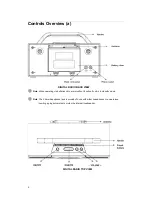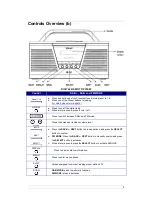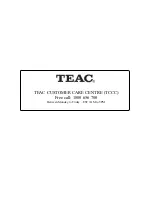12
FM Mode
Prime Operation
1. To listen to FM radio stations switch radio on and press the
DAB/FM
button to switch to FM Mode.
2. Once in FM mode, it will start at the beginning of the FM frequency range (87.50MHz) or it will
play the last FM station you were listening to.
3. To manually change FM frequency, press the
BACK
or
NEXT
button to change it by 0.05MHz.
4. To Auto-scan, press the
SELECT
button, or press the
SCAN
button directly.
5. To automatically
‘
SEEK
’
the next active station, repeat above step (4) once more.
6. The display will shows that the unit is searching through the frequency range until a station is
found.
7. When unit reached the end of the frequency range, it will start searching from the beginning of the
frequency range again.