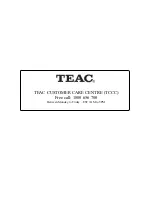19
Setting Alarm
@
Note
: a. Please set the time before setting the alarm.
b. While operating via batteries only, alarm will not function if unit is in standby mode.
1. It can be activate from < System >
à
< Alarm >, press the
SELECT
button to confirm.
2. Press the
BACK
or
NEXT
button to view
‘
Alarm 1
’
or
‘
Alarm 2
’
, press the
SELECT
button
to select
between the two alarms.
Let
’
s take setting alarm 1 for example.
3. Press the
BACK
or
NEXT
button to
‘
on
’
, press the
SELECT
button
to confirm.
4. Press the
BACK
or
NEXT
button to adjust the hours, press
SELECT
button
to confirm.
@
Note
: Adjust the minute using the same method as adjusting the hour. Then, you are required to set the duration
of the alarm.
5. Press the
BACK
or
NEXT
button to your required duration time, press the
SELECT
button
to confirm.
@
Note
:
If alarm is not switch off when it is ringing, it will continue to ring until it reach the preset duration..
6. Press the
BACK
or
NEXT
button to your desire alarm
source
. You can select Buzzer, DAB or FM,
and then press the
SELECT
button to confirm.
7. After that, you are required to set the frequency of the alarm. You can select between Daily, Once,
Weekends or Weekdays.