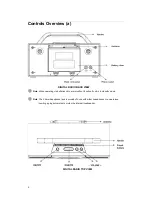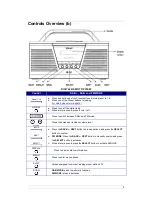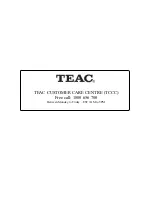11
To change station order
1. Press the
MENU
button, and then press the
BACK
or
NEXT
button to this option.
2. Press
the
SELECT
button to confirm.
3. Press the
BACK
or
NEXT
button to cycle through station order options.
@
Note
: there are Alphanumeric, Ensemble and Valid available.
Station order
Description
Alphanumeric
Display all stations in alphanumeric order.
Ensemble
List both active stations and inactive ones.
Valid
Only list active stations
4. While the ideal one is shows up, press the
SELECT
button to confirm.
Prune order
@
Note
: This operation will remove inactive stations from the station list.
1.
Press the
MENU
button, and then press the
BACK
or
NEXT
button to <
Prune >.
2.
Press
the
SELECT
button to confirm.
3. Press the
BACK
or
NEXT
button to
‘
Yes
’
, press the
SELECT
button to confirm, then it is done!