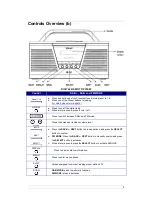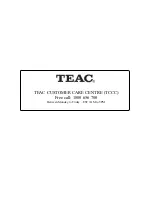17
System setup
Enter system setup
1. Press the
MENU
butto
n
, then press the
BACK
or
NEXT
button to <
System
>, press the
SELECT
button to confirm.
2. Press the
BACK
or
NEXT
button to cycle through options, in which you can find
‘
Sleep
’
,
‘
Alarm
’
,
‘
Time
’
,
‘
Backlight
’
,
‘
Factory Reset
’
,
‘
SW version
’
available.
J
The following instructions will provide you more details.
Set Sleep
1. While cursor point to
‘
sleep
’
, press the
SELECT
button to confirm.
2. Press the
BACK
or
NEXT
button to adjust the sleep period between 0
–
90 minutes.
3. Press
the
SELECT
button
to confirm.
@
Note
: The interval time is off, 15, 30, 45, 60, 90 minutes in turn.
4. Select <
Sleep
> option again, and then press the
SELECT
button to show the remaining time before
Sleep time elapsed.
5. Unit will automatically switch to standby mode when the sleep time elapsed.
6 Press
ON/OFF
button to switch on the unit.