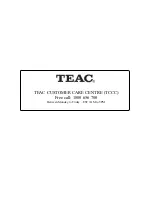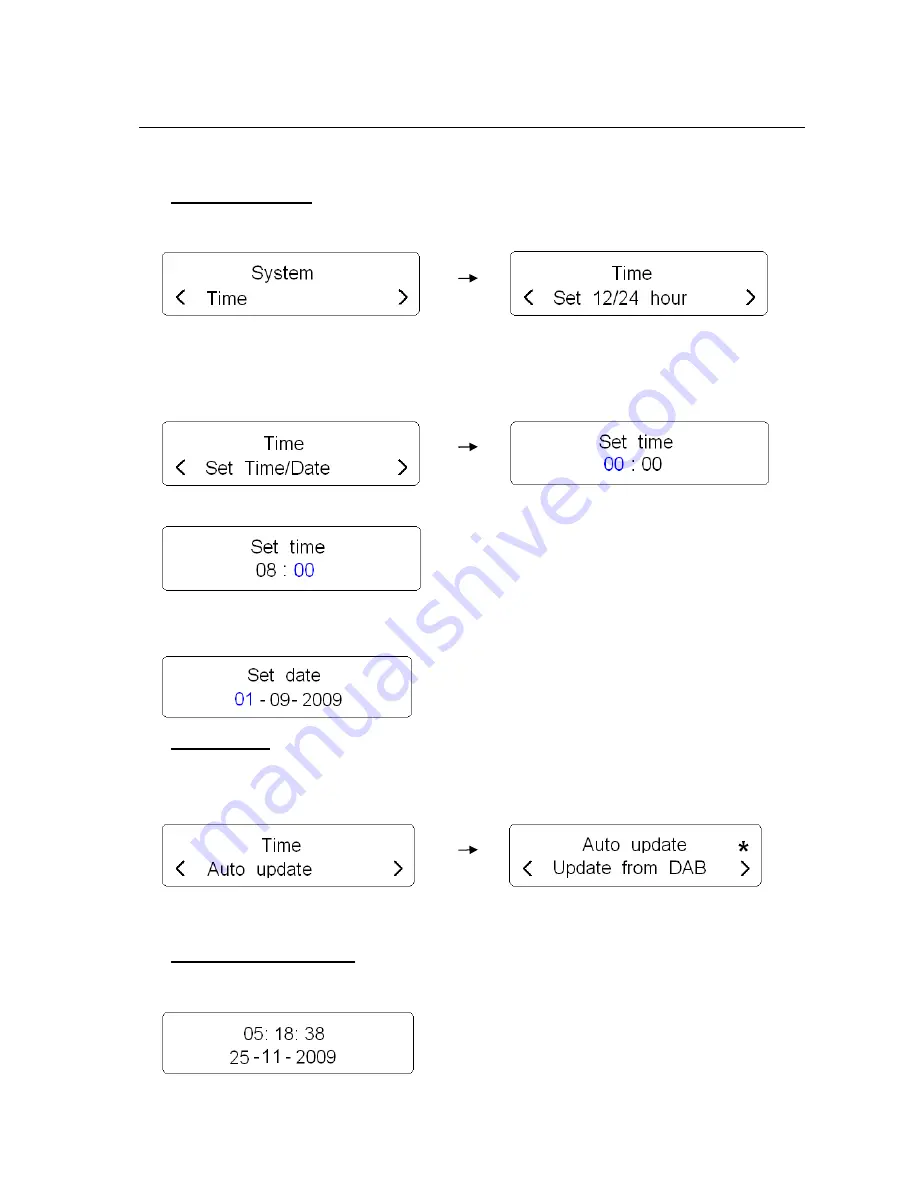
18
Set Time
•
Manually set time
1. It can be activated from < System >
à
< Time >, and then press the
SELECT
button to confirm.
@
Note:
Press
t
he
BACK
or
NEXT
button to switch between <Set 12/24 hour format>, <Set Time/date>, <Auto
update>, and <Set date format>.
2. Press the
BACK
or
NEXT
button to
‘
Set Time/Date
’
, press the
SELECT
button to confirm.
3. Press the
BACK
or
NEXT
button to change the hour, press the
SELECT
button to confirm.
4. Press the
BACK
or
NEXT
button to change the minutes, press the
SELECT
button to confirm.
5. Then, apply the same method to set the date.
•
Auto update
1. It can be activated from < System >
à
< Time >
à
< Auto update >, press the
SELECT
button to
confirm
2. Press the
BACK
or
NEXT
button to
‘
Update from DAB
’
, press the
SELECT
button to confirm.
•
To browse time setting
1. Simply press
ON/OFF
button.