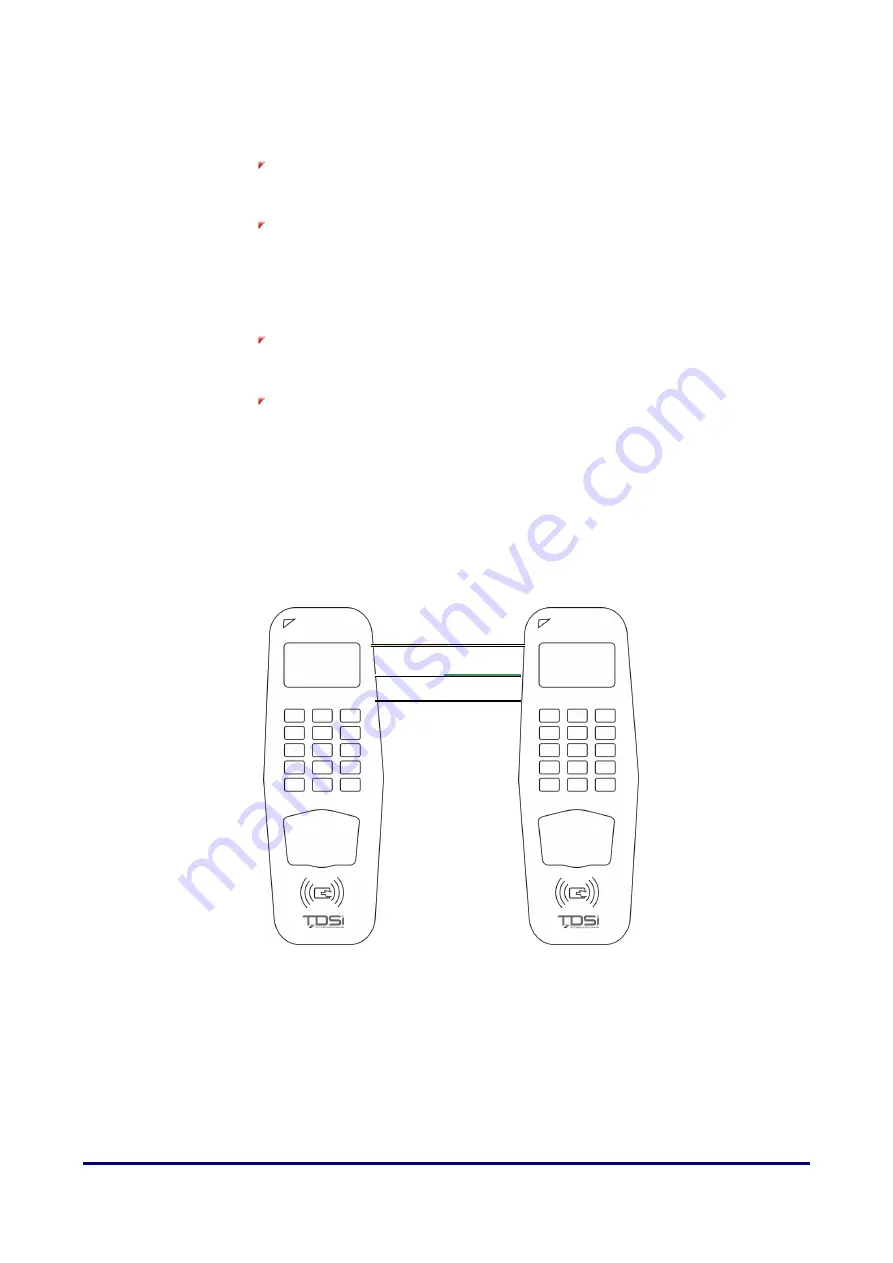
Standalone Mode
DIGIgarde PLUS User Guide
Last Change
Copyright
©
2012 TDSi
13 May, 2016
Page 51
Assigning the Duress FP
Assigning the Duress FP
Assigning the Duress FP
Assigning the Duress FP
There are two options to set duress fingerprints:
New Enrolment
Define a new user account for duress fingerprint and record the fingerprint
template as described on page 24.
Def. Duress FP
Select an existing enrolled user and fingerprint for the duress fingerprint.
Canceling Duress
Canceling Duress
Canceling Duress
Canceling Duress ffffingerprints
ingerprints
ingerprints
ingerprints
There are two options to cancel the assignment of duress fingerprints:
Undef Duress FP
Select a specific user ID and remove the duress assignment from one of its
fingerprints
Undef All
Remove Duress assignments from all user accounts.
5.10
5.10
5.10
5.10
Anti Passback
Anti Passback
Anti Passback
Anti Passback
5.10.1
5.10.1
5.10.1
5.10.1
Connection
Connection
Connection
Connection
Master
Slave
WG out
WD0-OUT
WD1-OUT
GND
WG in
WD0-IN
WD1-IN
GND
Summary of Contents for DIGIgarde PLUS
Page 70: ......















































