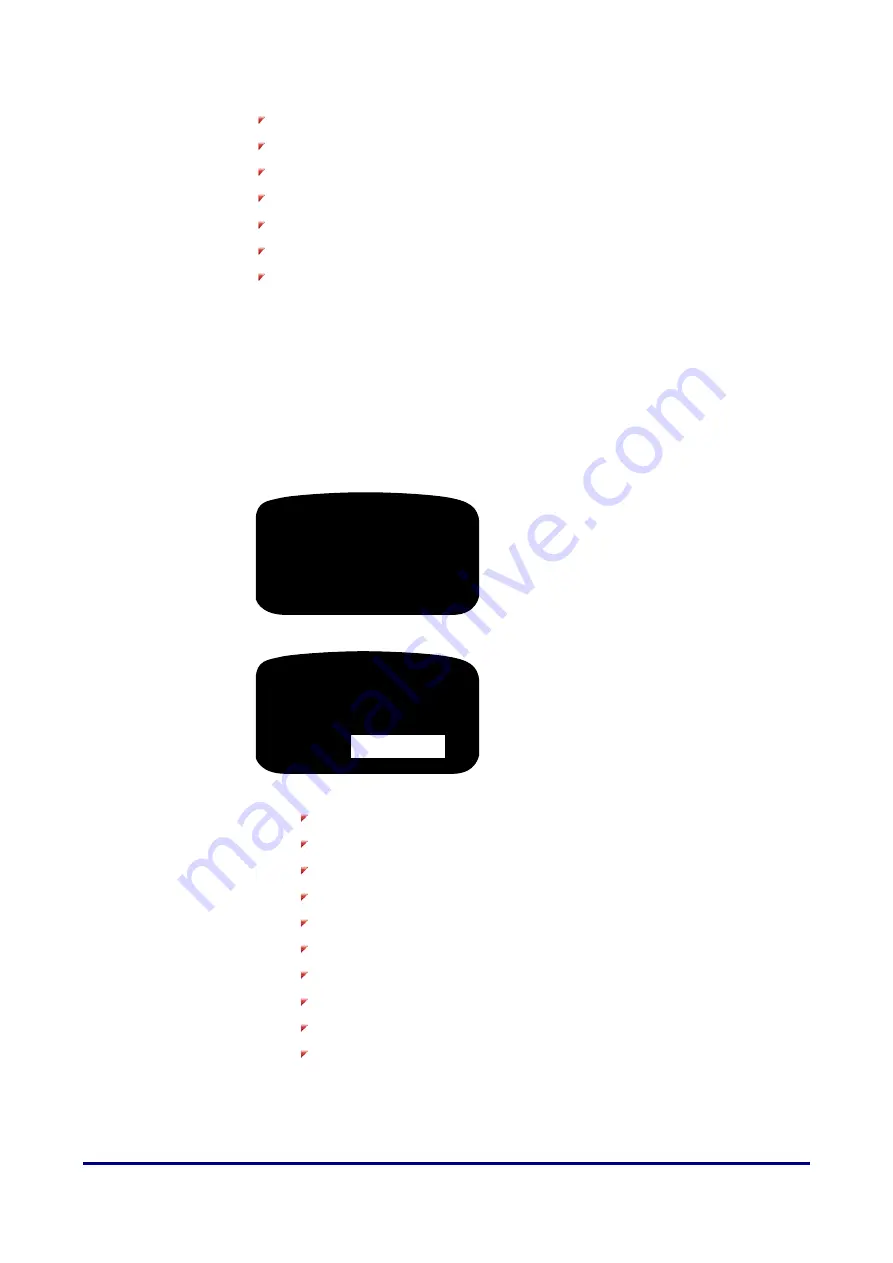
Device Settings
DIGIgarde PLUS User Guide
Last Change
Copyright
©
2012 TDSi
13 May, 2016
Page 33
3.
Use the
▲▼
keys to cycle between the available languages:
ENG (English)
FRA (French)
ITA (Italian)
SCH (Simplified Chinese)
SPA (Spanish)
ARABIC (Arabic)
DUT (Dutch)
4.
Press the
OK
button to confirm your selection.
If you change the setting, the DIGIgarde PLUS will not display menus and prompts
in the new language until the unit is switched off and back on again.
4.1.3
4.1.3
4.1.3
4.1.3
Date Format
Date Format
Date Format
Date Format
To change the date format:
1.
From the
Options
menu, use the
▲▼
keys to select
Fmt
. Note that the
currently selected format is displayed alongside. Press the
OK
button.
2.
The date format is highlighted.
3.
Use the
▲▼
keys to cycle between the available date formats:
YY-MM-DD
YY/MM/DD
YY.MM.DD
MM-DD-YY
MM/DD/YY
MM.DD.YY
DD-MM-YY
DD/MM/YY
DD.MM.YY
YYYYMMDD
4.
Press the
OK
button to confirm your selection.
System Opt
↓
Date Time
Language ENG
►
Fmt
YY-MM-DD
System Opt
↓
Date Time
Language ENG
►
Fmt YY-MM-DD
Summary of Contents for DIGIgarde PLUS
Page 70: ......






























