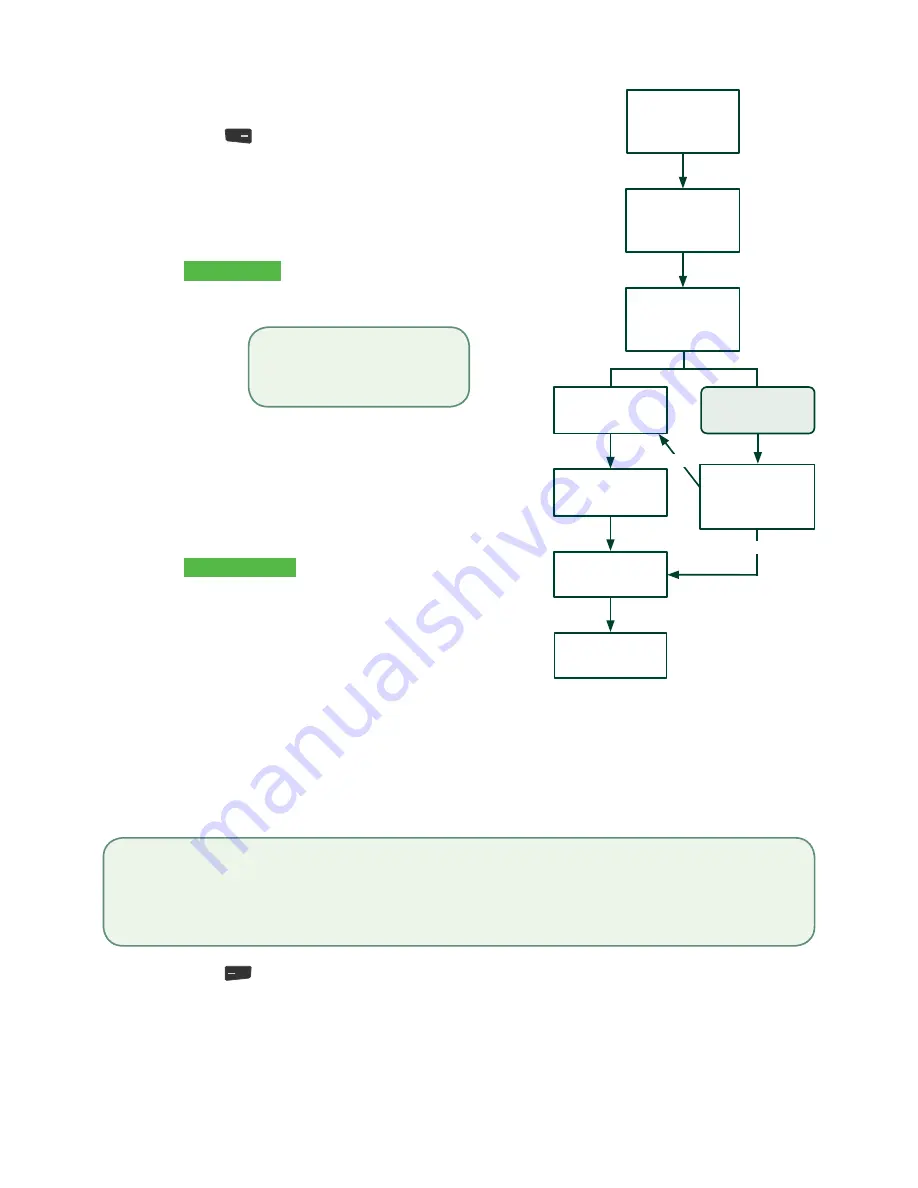
8
Sale (debit card)
1.
Press
/
F1
.
2.
Enter the
dollar amount
and press
OK
.
3.
Customer confirms the dollar amount.
4.
Perform one of the following payment
methods:
Insert
/
Swipe
or
Contactless
.
Contactless
a) The customer
taps
their
contactless-enabled debit card.
The customer may be required
to
swipe
or
insert
their card
in some cases.
b) Ask the customer if they would
like a receipt:
Yes
or
No
.
c)
The screen shows that
authorization number, the
transaction total and the receipts
print if requested. Go to step 5.
Insert / swipe
a)
The customer selects the account
to use:
CHQ
or
SAV
.
b) The customer enters their
PIN
and presses
OK
.
c)
The screen shows that authorization
number, the transaction total and
the receipts print. Go to step 5.
5.
The screen shows that authorization number,
the transaction total and the receipts print if
requested.
Sale (phone or mail)
1.
Press
/
F4
Phone / Mail Sale.
2.
Enter the
dollar amount
and press
OK
.
3.
Enter the
account number
and press
OK
.
4.
Enter the
expiry date
and press
OK
.
5.
Enter the
CVD number
and press
OK
. This step is dependent upon your settings.
6.
The screen shows that authorization number, the transaction total and the receipts print.
ENTER
AMOUNT
CONFIRM
AMOUNT
RECEIPTS
INSERT or
SWIPE CARD
TAP CARD
(optional)
SELECT
PAYMENT
METHOD
FINISHED
ENTER PIN
DIFFERENT
PAYMENT
REQUIRED?
YES
NO
•
These instructions are used for sales where the card is
not
present. If the card is present at sale, see
Credit card
sale
. If you use the incorrect sale transaction you could incur extra charges.
•
There are risks performing transactions when the credit card is not present. Ensure that you perform all
of the available security checks for phone / mail sale.













































