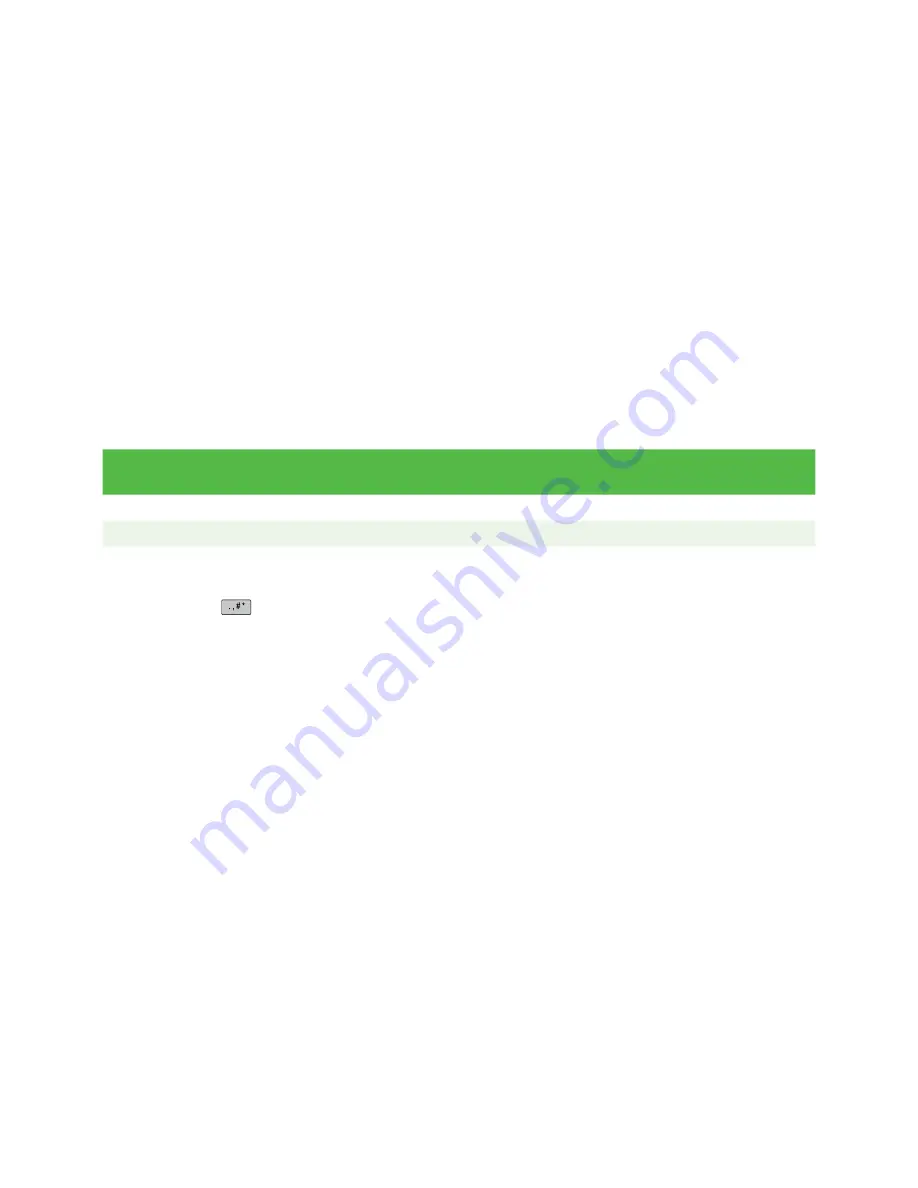
14
•
Sends any stored transactions (SAFs)
•
Closes all open batches
•
Prints selected reports
•
Checks for mail, and downloads
•
Downloads available updates
•
Starts a new business day on the
terminal by opening a new batch
Administration
Changing the terminal communication method
(iWL252 only)
If you have changed your Internet connection at your place of business, you may have to change
your terminal connection settings so that you have a fall back connection in case your primary
fails. Please refer to the chart below for the best option for your communications.
I have a
dial connec tion
I have an
Ethernet connec tion
Suggested
communication set ting
--
Ethernet Only
--
Dial Only
Eth w/dial F’back
1.
Press
/
Admin
key
Setup Menu
Communications Menu
Comms Type
Setting.
2.
Select one of the following:
Ethernet Only
,
Dial Only
,
Eth w/dial F’back
or
Dial
w/Eth F’back
and press
OK
.
More features and functionality
There are more ways to configure your terminal such as:
•
User management
•
Software downloads
•
Communication options
•
Terminal settings
•
Transaction options
For more information, please visit our online documentation at
www.TDMerchantSolutions.
com/ResourceCentre
.

























