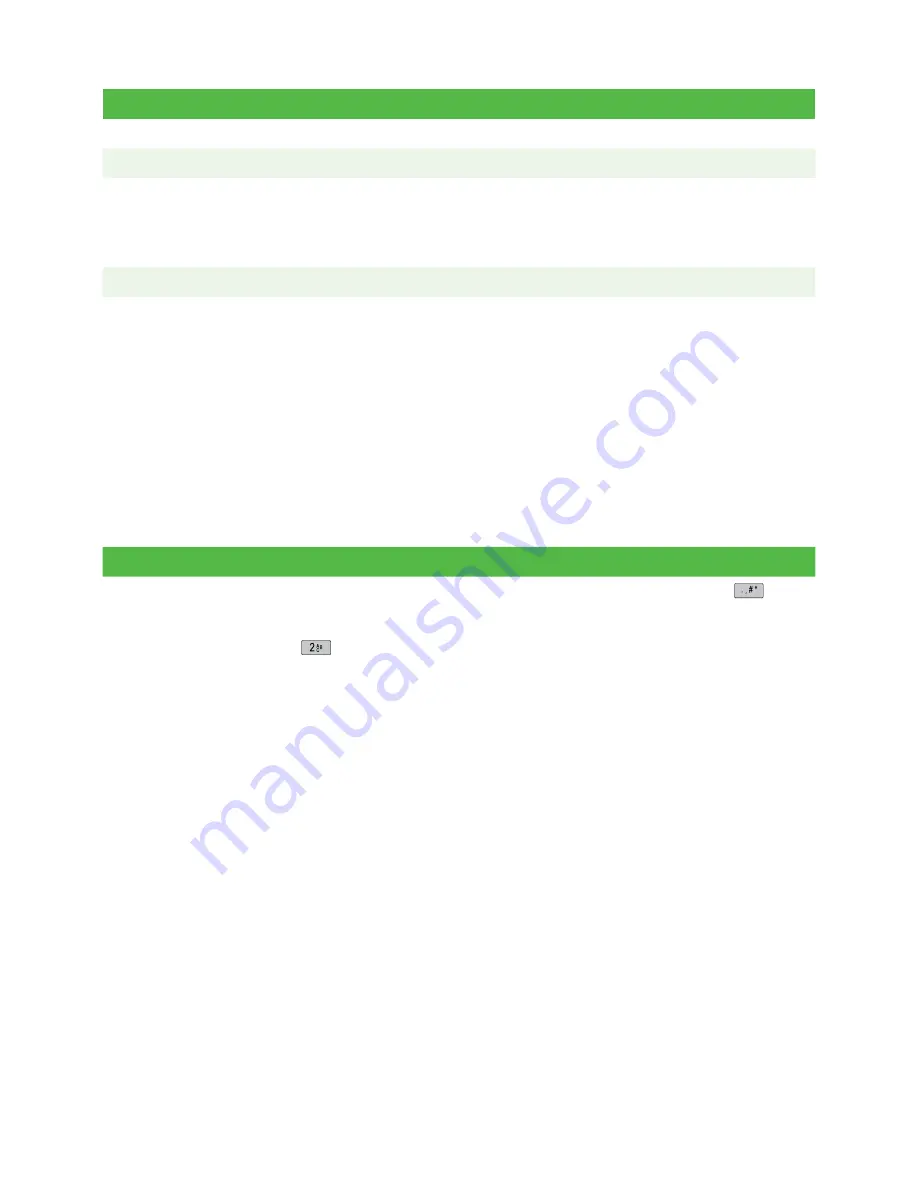
22
Other Func tions Menu
Training Mode
--
--
Service Menu
--
--
EMV Reports
EMV Parameter Rpt
EMV Statistics Rpt
EMV Last Trans
EMV Public Keys
--
Recent Error Rep.
--
--
Activity Log
--
--
Reference
Entering letters and special characters
Whenever you have are requested to enter a letter or special character, such as a receipt banner
or creating a user ID, follow these steps. Press
correction
to change any entry.
Let ters
Spaces
Special charac ters
1.
Press the key that
has the desired
letter on it. For
example, press
/
2
key
to enter C.
2.
Press the
F
key until
the desired letter is
displayed.
1.
Press
0
key.
2.
Press the
F
key
twice.
1.
Press the
/
Admin
key.
2.
Press the
F
key
until the desired
special character
appears on the
screen.
Maintaining the terminal
•
Don’t place it on a magnetized pad — this will cause it to malfunction.
•
Routinely clean it with a damp cloth so that spills don’t get into the inner workings.
•
Use TD-approved cleaning cards for the chip and magnetic card readers.
•
This also includes the Bluetooth base for the TD iWL252.
Storing the terminal
•
They must be stored in temperatures between 0° and 50° Celsius.
•
Do not leave it outdoors, or in your vehicle, (summer or winter) for an extended
period of time as this will have an adverse effect on battery performance.
•
This also includes the Bluetooth base for the TD iWL252.

















