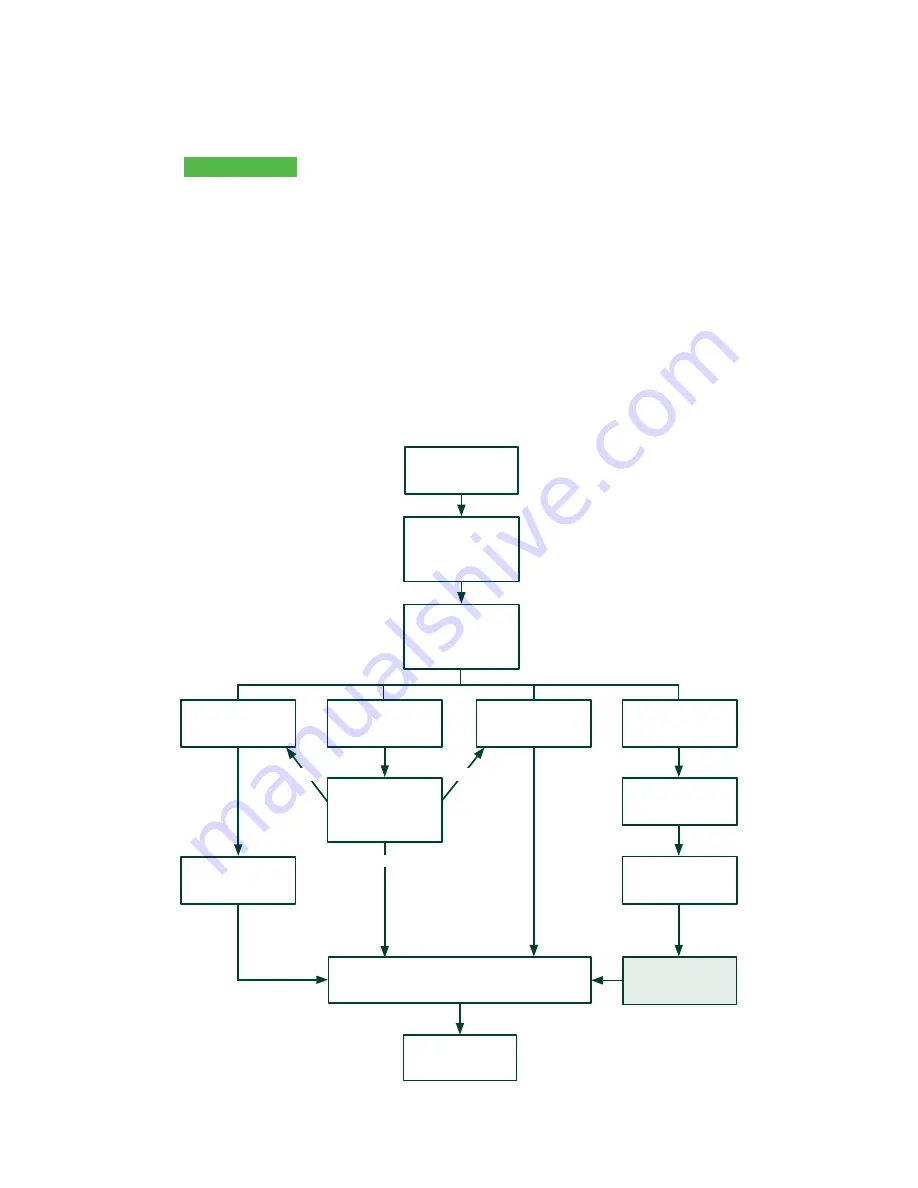
7
c)
The screen shows that authorization number, the transaction total and the receipts
print. The customer
must
sign the signature field on the merchant copy. Go to
step 5.
Manual entry
a)
Enter the
account number
and press
OK
.
b) Enter the
expiry date
and press
OK
.
c)
A manual imprint of the credit card is required. Make the imprint and press
OK
.
d) Enter the
CVD number
and press
OK
. This number is generally located on the
back of the credit card. This is can be an optional step depending on your settings.
e)
Indicate if the card was present for the transaction:
Yes
or
No
.
f)
The screen shows that authorization number, the transaction total and the receipts
print. The customer
must
sign the signature field on the merchant copy. Go to
step 5.
5.
The screen shows that authorization number, the transaction total and the receipts print if
requested. If the card was swiped or manually entered, the customer
must
sign the
signature field on the merchant copy.
ENTER
AMOUNT
CONFIRM
AMOUNT
RECEIPTS
SWIPE CARD
MANUALLY
ENTER CARD
ENTER # and
EXP. DATE
ENTER CVD?
(optional)
IMPRINT CARD
MESSAGE
SELECT
PAYMENT
METHOD
FINISHED
ENTER PIN
INSERT CARD
DIFFERENT
PAYMENT
REQUIRED?
TAP CARD
YES
YES
NO


























