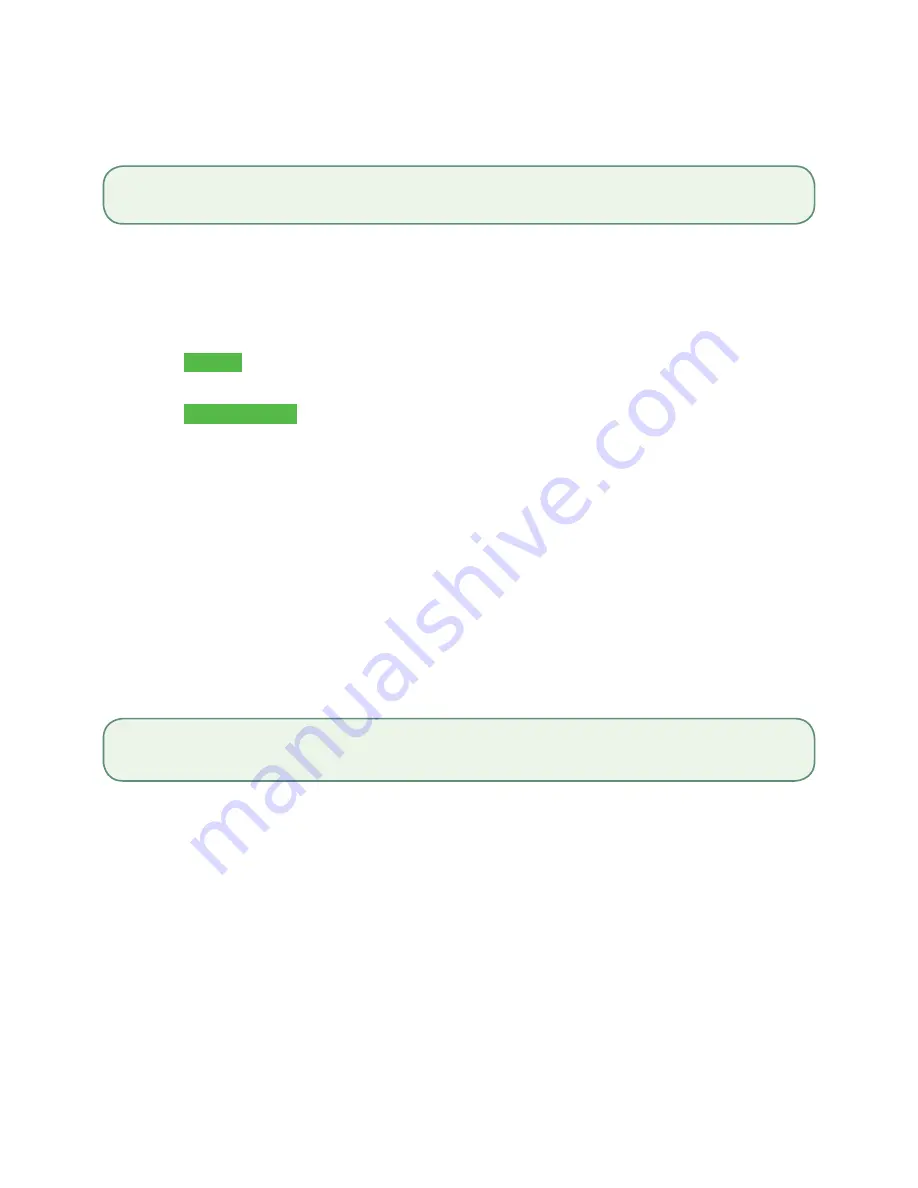
9
Force post (sale or phone / mail)
This option is only used when you can’t process a credit card sale normally through the network
whether due to communication problem or that the force post is requested via the terminal.
1.
Press
OK
Force Post
Force Sale or Force Ph/Mail.
2.
Enter the
dollar amount
and press
OK
.
3.
Perform one of the following payment methods for the credit card in question:
Swipe
(only for
Sale transactions) or
Manual entry
.
Swipe
a) Verify the card info with what is on the screen and press
OK
. Go to step 4.
Manual entry
a) Enter the
account number
and press
OK
.
b) Enter the
expiry date
and press
OK
.
c)
A manual imprint of the credit card is required. Make the imprint and press
OK
.
d) Enter the
CVD number
and press
OK
. Go to step 4.
4.
Then enter the authorization number and press
OK
.
5.
The screen shows that authorization number, the transaction total and the receipts
print. The customer
must
sign the signature field on the merchant copy for a force post
sale transaction.
Void
This transaction is used to correct a previously entered transaction from the terminal in the current,
open business day. You can also use Transaction Recall to recall and cancel/void a transaction
based on information other than the trace number.
1.
Press
OK
Void.
Enter the
trace number
for the transaction to be voided and press
OK
. If you are
voiding a debit transaction you will need the card that it was performed on.
2.
Verify that this is the correct transaction:
Void
or
Back
. If you select back, you can
enter a new trace number to void.
3.
The voided transaction receipts print.
Before you perform this transaction you must call the TD Merchant Help Desk at
1-800-363-1163
and
receive an authorization number.
If you have closed the business day that the transaction was performed in, you can only perform a return. The
option to void the transaction is no longer available.




























