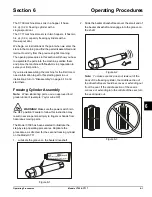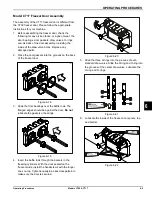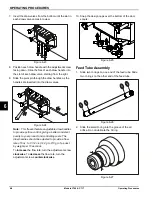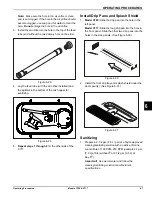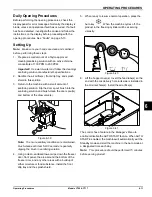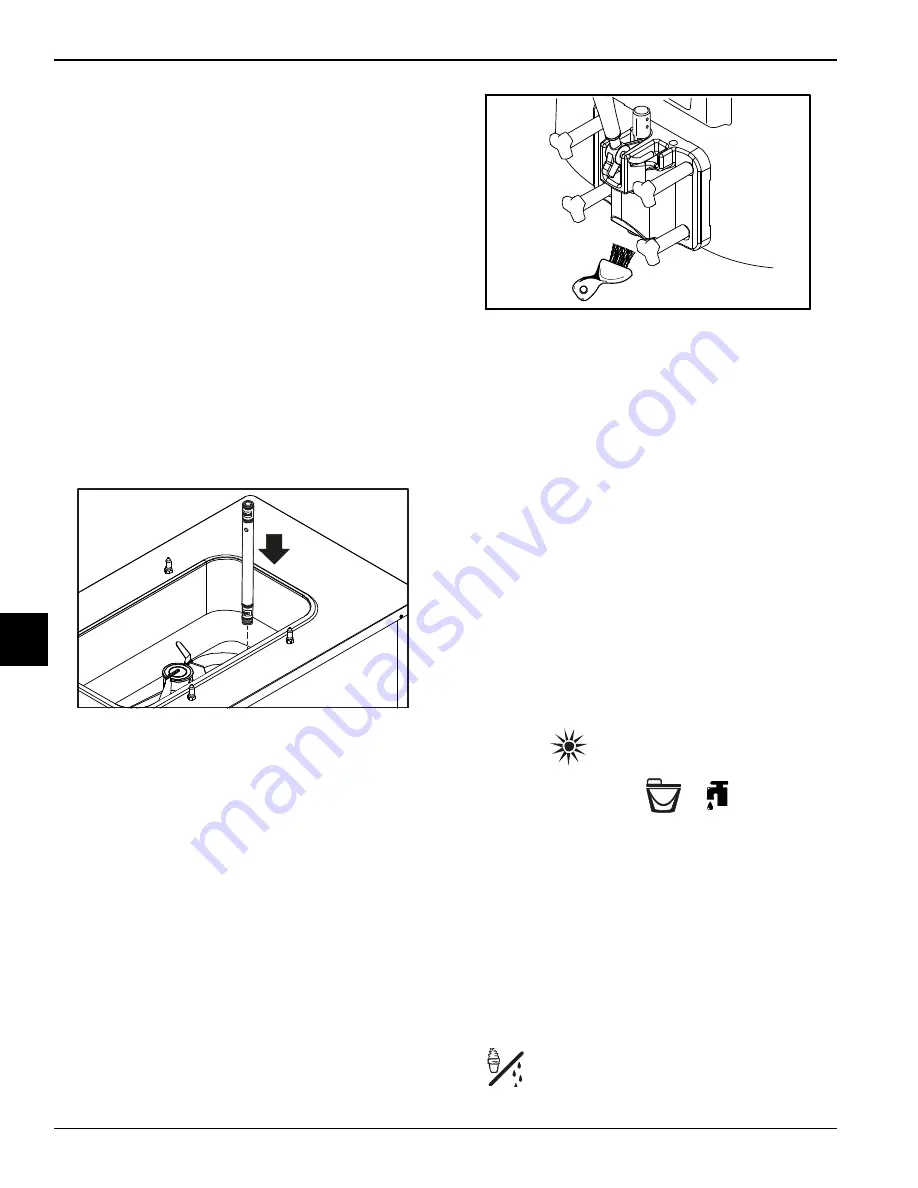
6-10
OPERATING PROCEDURES
Models C709 & C717
Operating Procedures
6
7.
Prepare a small amount of a Taylor-approved
cleaning/sanitizing solution with an active chlorine
concentrate of 100 PPM to 200 PPM.
Important!
Use warm water and follow the cleaning/
sanitizing solution manufacturer's specifications.
8.
Sanitize the drip pan(s), feed tube(s), agitator(s), and
hopper cover(s).
9.
Install the agitator(s) back onto the agitator drive
shaft housing(s).
Important!
Make sure the agitator(s) are installed
and the switch is in the Auto or Standby mode, or the
machine will not have a successful Heat cycle.
10. Install the end of the feed tube(s) without the mix
delivery hole in its side into the mix inlet hole(s). This
will close the hole in the feed tube(s), preventing the
mix in the hopper(s) from entering the freezing
cylinder(s) during the heating and standby process.
Figure 6-37
11. Install the hopper cover(s) and the drip pans.
12. Return to the machine with a small amount of
cleaning/sanitizing solution. Dip the door spout brush
into the solution and brush-clean the door spout(s)
and the bottom of the draw valve(s).
Note:
To ensure sanitary conditions are maintained,
brush each item for 60 seconds, repeatedly dipping
the brush in cleaning solution.
Figure 6-38
13. Using a clean, sanitized towel, wipe down the freezer
door, front panel, the area around the bottom of the
freezer door, and any other areas with a buildup of
either moisture or food substance.
The Heat cycle will start when the clock on the
machine reaches the AUTO HEAT TIME set in the
Manager's Menu.
There are 3 phases of the Heat cycle: heating,
holding, and cooling. Each phase has a time limit. If
any one of the three phases fails to reach the proper
temperatures within the time limit, the cycle will
automatically abort and return to the Standby mode.
A failure message will appear on the fluorescent
display to inform the operator that the machine did
not successfully complete the Heat Treatment cycle.
The product may not be safe to serve. The machine
will be locked out (soft lock) of the Auto mode. The
operator will be given the option of selecting the
Heat key
which will begin a new Heat cycle or
selecting the Wash key
/
which will
place the machine into the Off mode to allow a
brush-clean of the machine.
Note:
Once the Heat cycle has started, it cannot be
interrupted. The Heat cycle will take a maximum of
6 hours to complete with full hoppers.
Important! Do not
attempt to draw product or
disassemble the machine during the Heat cycle. The
product is hot and under extreme pressure.
When the Heating cycle is complete, the control will
return to the Standby mode. The Standby key(s)
will illuminate.
12327
10491
Summary of Contents for C709
Page 8: ...1 4 TO THE INSTALLER Models C709 C717 To the Installer 1 Notes...
Page 22: ...4 10 OPERATOR PARTS IDENTIFICATION Models C709 C717 Operator Parts Identification 4 Notes...
Page 58: ...8 4 TROUBLESHOOTING GUIDE Models C709 C717 Troubleshooting Guide 8 Notes...
Page 60: ...9 2 PARTS REPLACEMENT SCHEDULE Models C709 C717 Parts Replacement Schedule 9 Notes...
Page 64: ...10 4 LIMITED WARRANTY ON EQUIPMENT Models C709 C717 Limited Warranty on Equipment 10 Notes...
Page 68: ...11 4 LIMITED WARRANTY ON PARTS Models C709 C717 Limited Warranty on Parts 11 Notes...