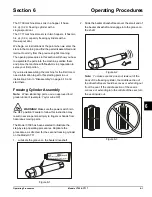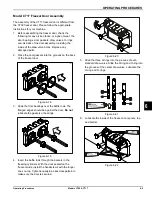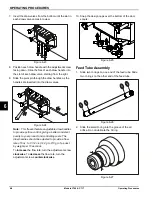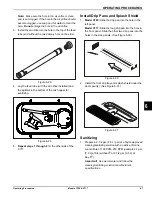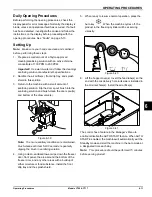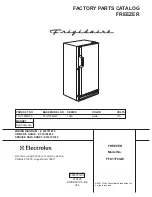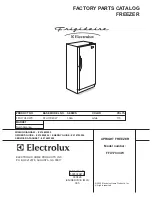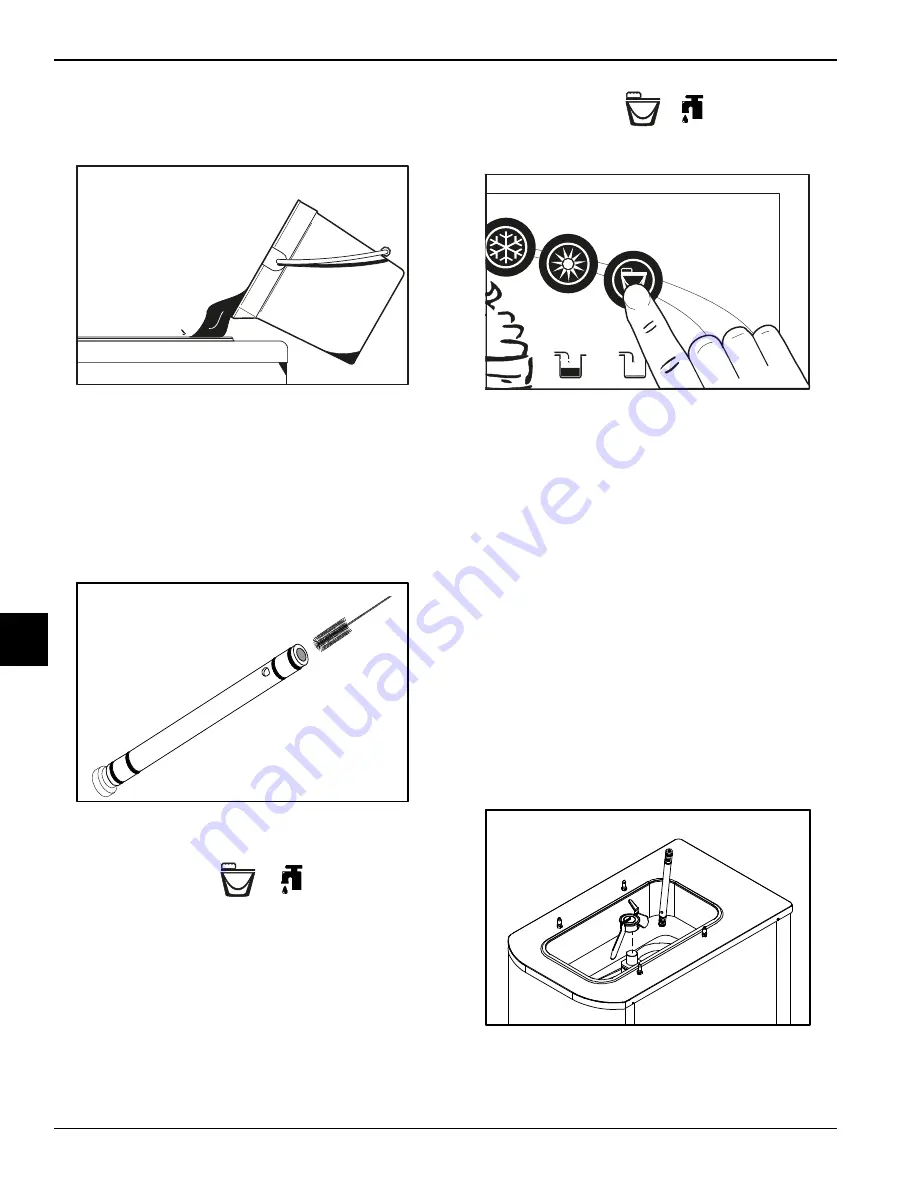
6-8
OPERATING PROCEDURES
Models C709 & C717
Operating Procedures
6
2.
Pour the sanitizing solution over all the parts in the
bottom of the mix hopper and allow it to flow into the
freezing cylinder.
Figure 6-32
Note:
You have just sanitized the mix hopper and
parts; therefore, make sure your hands are clean and
sanitized before going on in these instructions.
3.
While the solution is flowing into the freezing cylinder,
take particular care to brush-clean the mix-level
sensing probe on the bottom of the hopper, mix
hopper, mix inlet hole, and feed tube.
Figure 6-33
4.
Place the power switch in the ON position.
5.
Press the Wash key
/
and allow the
sanitizing solution in the freezing cylinder to agitate
for 5 minutes.
6.
With a pail beneath the door spout(s), open and
close the draw valve six times. Then open the draw
valve and draw off the sanitizing solution.
7. Press the Wash key
/
and close the
draw valve.
Figure 6-34
Important!
The machine must
not
be placed in
Auto mode until all sanitizing solution has been
removed
from the freezing cylinder and proper
priming procedures have been completed. Failure to
follow this instruction may result in damage to the
freezing cylinder.
Note:
Make sure your hands are clean and
sanitized before continuing these instructions.
Note:
Make sure the hole in the air orifice is clean
and is not clogged. If the hole in the air orifice should
become clogged, use soap and hot water to clear the
hole.
Do not enlarge the hole in the air orifice.
8. Lubricate the mix feed tube O-rings located on the
end of the tube with the mix delivery hole on the side.
Do not
lubricate the O-ring on the air orifice.
9. Stand the feed tube in the corner of the mix hopper
and place the agitator on the agitator housing.
Figure 6-35
12029
12081
13406BR
12325
Summary of Contents for C709
Page 8: ...1 4 TO THE INSTALLER Models C709 C717 To the Installer 1 Notes...
Page 22: ...4 10 OPERATOR PARTS IDENTIFICATION Models C709 C717 Operator Parts Identification 4 Notes...
Page 58: ...8 4 TROUBLESHOOTING GUIDE Models C709 C717 Troubleshooting Guide 8 Notes...
Page 60: ...9 2 PARTS REPLACEMENT SCHEDULE Models C709 C717 Parts Replacement Schedule 9 Notes...
Page 64: ...10 4 LIMITED WARRANTY ON EQUIPMENT Models C709 C717 Limited Warranty on Equipment 10 Notes...
Page 68: ...11 4 LIMITED WARRANTY ON PARTS Models C709 C717 Limited Warranty on Parts 11 Notes...