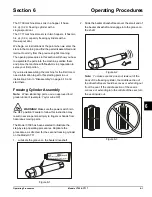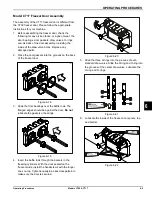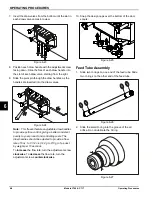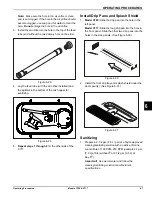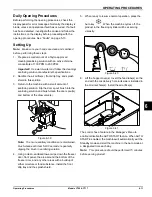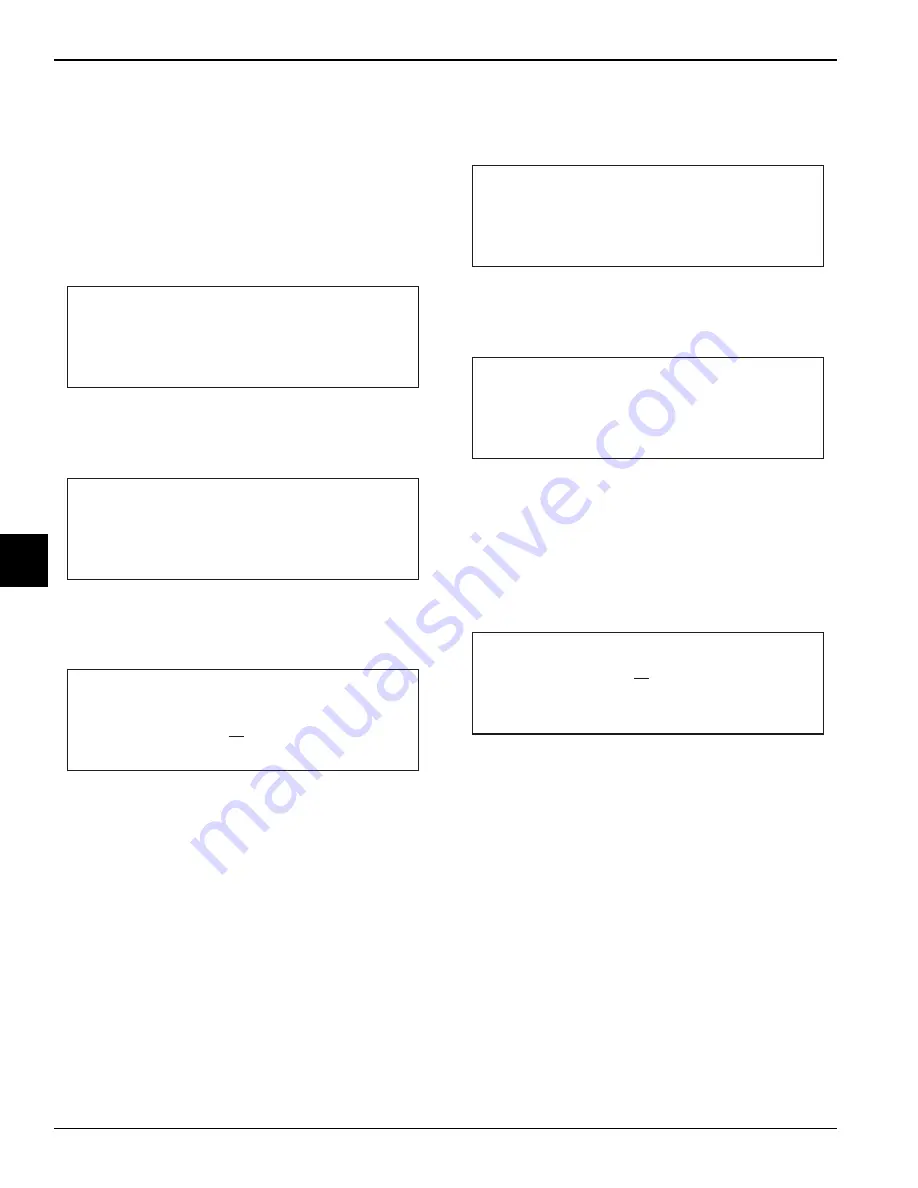
5-12
USER INTERFACE
Models C709 & C717
User Interface
5
Auto Start Time
The AUTO START TIME option allows the manager to
set the time of day at which the machine automatically
enters the Auto mode from the Standby mode. The
machine must be in the Standby mode without a freezer
lock condition in order to Auto start at the programmable
time. The AUTO START TIME can also be disabled and
require starting the Auto mode manually.
Enable the AUTO START TIME by pressing the Up arrow
key to move the arrow up to “Enable.” Press the SEL key
to advance to the next screen.
Program the AUTO START TIME by pressing the Up
arrow key to move the arrow to “Change.” Press the SEL
key to advance to the next screen.
Use the arrow keys to program the AUTO START TIME
by increasing or decreasing the hour setting above the
cursor. Press the SEL key to advance the cursor and
program the minutes setting. Press the SEL key to return
to the previous screen with the new time setting
displayed. Press the SEL key to exit the screen and
return to the Menu.
Auto Standby Time
The AUTO STANDBY TIME option allows the manager to
set the time of day at which the machine automatically
enters the Standby mode from the Auto mode. This
allows power saving during slow sales. By default, this
feature is disabled.
Enable the AUTO STANDBY TIME by pressing the Up
arrow key to move the arrow up to “Enable.” Press the
SEL key to advance to the next screen.
Program the AUTO STANDBY TIME by pressing the Up
arrow key to move the arrow to “Change.” Press the SEL
key to advance to the next screen.
Use the arrow keys to program the AUTO STANDBY
TIME by increasing or decreasing the hour setting above
the cursor. Press the SEL key to advance the cursor and
program the minutes setting. Press the SEL key to return
to the previous screen with the new time setting
displayed. Press the SEL key to exit the screen and
return to the Menu.
Agitator Operation
The AGITATOR OPERATION option allows the manager
to select either continuous or intermittent agitator
operation.
Agitator operation may be set to operate in the standard
mode or “with Hopper Refrig.” In the standard mode, the
agitator operates during Auto, Standby, and Heat Treat.
In the “with Hopper Refrig” mode, it runs only when the
hopper is refrigerating and during the heat, hold, and
soak phases of a Heat cycle, and the cool phase of a
Heat cycle if the hopper is refrigerating. The default is
“standard” operation.
AUTO START TIME
DISABLED
Enable
> Disable
AUTO START TIME
00:00
Change
> Exit
AUTO START TIME
00:00
AUTO STANDBY TIME
DISABLED
> Enable
Disable
AUTO STANDBY TIME
00:00
Change
> Exit
AUTO STANDBY TIME
00:00
Summary of Contents for C709
Page 8: ...1 4 TO THE INSTALLER Models C709 C717 To the Installer 1 Notes...
Page 22: ...4 10 OPERATOR PARTS IDENTIFICATION Models C709 C717 Operator Parts Identification 4 Notes...
Page 58: ...8 4 TROUBLESHOOTING GUIDE Models C709 C717 Troubleshooting Guide 8 Notes...
Page 60: ...9 2 PARTS REPLACEMENT SCHEDULE Models C709 C717 Parts Replacement Schedule 9 Notes...
Page 64: ...10 4 LIMITED WARRANTY ON EQUIPMENT Models C709 C717 Limited Warranty on Equipment 10 Notes...
Page 68: ...11 4 LIMITED WARRANTY ON PARTS Models C709 C717 Limited Warranty on Parts 11 Notes...