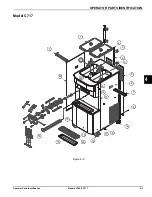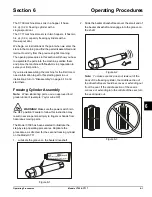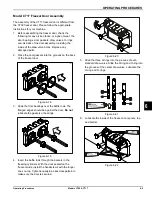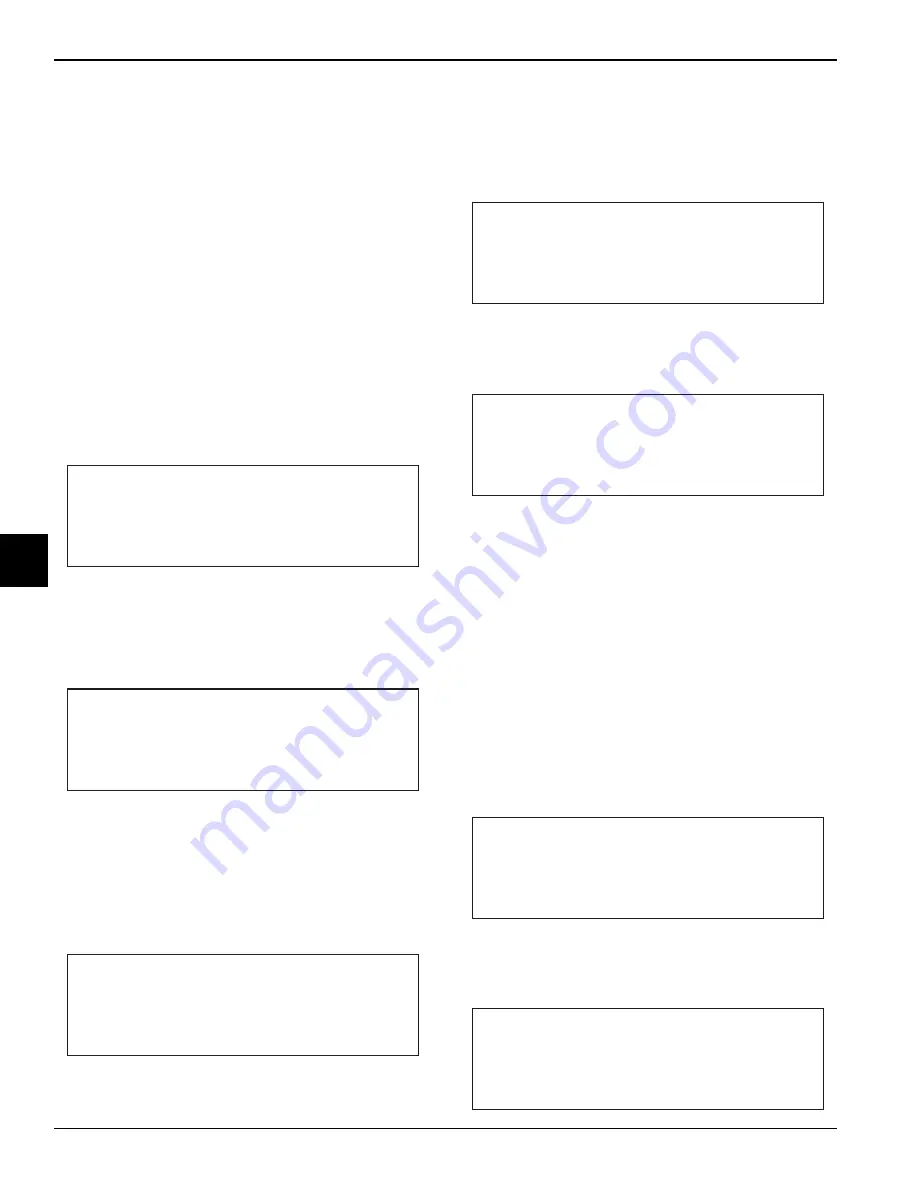
5-6
USER INTERFACE
Models C709 & C717
User Interface
5
Heat Cycle Data Check
Heat cycle data is checked separately from the rest of the
data in the machine’s memory. Each Heat cycle data
record is checked individually when the HEAT CYCLE
DATA menu option is accessed. (For additional
information, see “Heat Cycle Summary” on page 5-15.)
At the start of a Heat cycle, a Heat cycle data record is
cleared, and data for the Heat cycle is written to it. The
most current Heat cycle data is displayed as the first
Heat cycle record in the HEAT CYCLE DATA menu
option.
Once the machine has initialized, the number of days
until brush-cleaning is required is indicated on the
screen. The SAFETY TIMEOUT screen will be displayed
with the alarm on for 60 seconds, or until any control key
is pressed.
Power Switch OFF
After the safety timeout has been completed and the
power switch is OFF, the following screen is displayed:
Power Switch ON
When the power switch is placed in the ON position, the
control panel press keys become operative. The
fluorescent display will be either blank or indicate that the
machine has been cleaned.
International Models Only
Some international models will continuously display the
temperature of the mix hopper when the power switch is
in the ON position.
If the control is set for international configuration, the
following screen will appear when the Heat key is
pressed:
Use the Up or Down arrow key to move the cursor to
“Yes.” Press the SEL key to immediately start a Heat
cycle.
Note:
The machine must be in Auto or Standby mode
and have sufficient mix in the hopper before the machine
can successfully enter the Heat mode of operation.
Heat Cycle
The Heat key on the control panel is illuminated
throughout the Heat Treatment cycle. Two warning
messages will be displayed on the screen. DO NOT
DRAW will be displayed when the mix temperature is
below 130°F (54.4°C).
When the temperature of the mix is above 130°F
(54.4°C), the screen will display a message indicating
that HOT PRODUCT is in the machine.
SAFETY TIMEOUT
ANY KEY ABORTS
POWER SWITCH OFF
- = - = - = - = - = -
UNIT CLEANED
UNIT CLEANED
HOPPER
21.0
UNIT CLEANED
ARE YOU SURE
>
Yes
No
DO NOT DRAW
HOT PRODUCT
Summary of Contents for C709
Page 8: ...1 4 TO THE INSTALLER Models C709 C717 To the Installer 1 Notes...
Page 22: ...4 10 OPERATOR PARTS IDENTIFICATION Models C709 C717 Operator Parts Identification 4 Notes...
Page 58: ...8 4 TROUBLESHOOTING GUIDE Models C709 C717 Troubleshooting Guide 8 Notes...
Page 60: ...9 2 PARTS REPLACEMENT SCHEDULE Models C709 C717 Parts Replacement Schedule 9 Notes...
Page 64: ...10 4 LIMITED WARRANTY ON EQUIPMENT Models C709 C717 Limited Warranty on Equipment 10 Notes...
Page 68: ...11 4 LIMITED WARRANTY ON PARTS Models C709 C717 Limited Warranty on Parts 11 Notes...