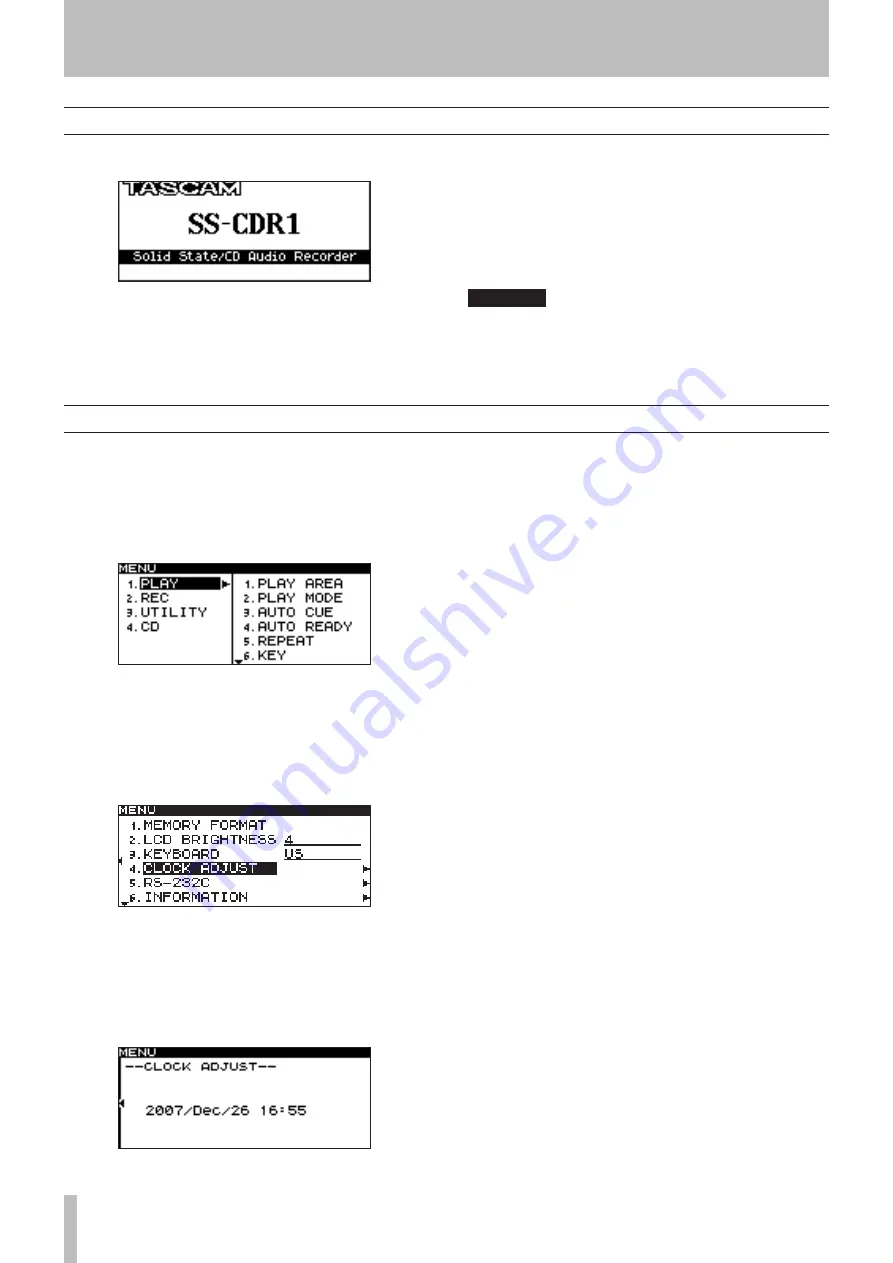
4 − Preparations
20
TASCAM SS-CDR1
Turning the power on
Press the
POWER
switch to turn the power on.
The SS-CDR1 will start up, and the startup screen will
appear.
If no media is inserted, the display will indicate
NO MEDIA
.
If a media is inserted, the display will indicate
MEDIA
READING
, and the media will be read. When reading is
completed, the home screen will appear.
To turn the power off:
No special shutdown operation is required. Simply press
the
POWER
switch to turn the power off.
CAUTION
Do not turn off the power while the device indicator
(
CF
or
CD
) is blinking (i.e., while writing is occurring).
Setting the date and time
Here is how to set the date and time of the internal clock.
When you record, the date and time are recorded in the
audio file.
1 Press the
MENU
key to access the menu list
screen.
2 Turn the front panel
MULTI JOG
dial (or use the
remote’s cursor
§
, ¶
keys) to highlight
UTILITY, and press the
MULTI JOG
dial (or the
remote’s
ENTER
key).
The UTILITY menu selection screen will appear.
3 Turn the front panel
MULTI JOG
dial (or use the
remote’s cursor
§
, ¶
keys) to highlight CLOCK
ADJUST, and press the front panel
˚
key (or
the remote’s cursor
¥
key).
The clock setting screen will appear.
4 Press the front panel
MULTI JOG
dial (or the
remote’s
ENTER
key).
07
will be highlighted.
5 Set the date and time as follows.
• Use the front panel
∆
, ˚
keys (or the remote’s cur-
sor
˙
, ¥
keys) to move the highlighted area to edit.
• Turn the front panel
MULTI JOG
dial (or use the
remote’s cursor
§
, ¶
keys) to change the value high-
lighted.
6
When you have finished making settings, press
the front panel
MULTI JOG
dial (or the remote’s
ENTER
key) to finalize the date and time settings.






























