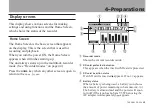4–Preparations
TASCAM DP-004
39
Display screens
This display shows various screens for making
settings and using functions and the Home Screen,
which shows the status of the recorder.
Home Screen
The Home Screen is the basic screen that appears
on the display. This is the screen that is used for
recording and playback.
When you turn the power ON, the Home Screen
appears when it finishes starting up.
The unit always starts up in the multitrack recorder
mode. (See “Recorder modes” on page 44.)
Press the
HOME
key when any other screen is open to
return to the
Home Screen
.
1
Recorder mode
Shows the current recorder mode.
2
SD card protected indication
This appears when the inserted SD card is protected.
3
SD card insertion status
If an SD card is inserted appears. If not, appears.
4
Battery status
When a battery is being used, a battery icon shows
the amount of power remaining in bars ( , , ).
The battery is almost dead and the power will soon
turn off if the icon has no bars . When using the
AC adapter (sold separately) appears.