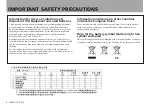12
TASCAM DP-004
2–Quick Start Guides
TIP
This unit can also be powered by a PS-P520 power
adapter (sold separately) (see “Connecting an AC
CAUTION
Do not remove the batteries or disconnect the
•
power cable while the unit power is ON. If you
do so, the unit cannot shut down properly and all
unsaved settings and recorded data will be lost.
Lost data cannot be restored.
The included alkaline batteries are for confirming
•
operation of the unit and might not last very long.
3 Close the battery compartment cover after install-
ing the SD card and batteries.
4 Connect headphones to the
/LINE OUT
connector.
Headphones
CAUTION
The volume adjustment dial is small and does not have
any indications. Before turning the power ON, always
turn it in the direction of the arrow until it stops to
minimize the volume. Sudden bursts of loud sounds
can cause hearing damage and speaker damage, for
example.
TIP
You can also attach an amplifier or speakers with built-in
amplification to monitor through speakers.
5 Press and hold the
POWER
key on the top panel
until
TASCAM
appears on screen (or the
POWER
key
indicator lights green).
After starting up the Home Screen appears on
the display.
POWER indicator