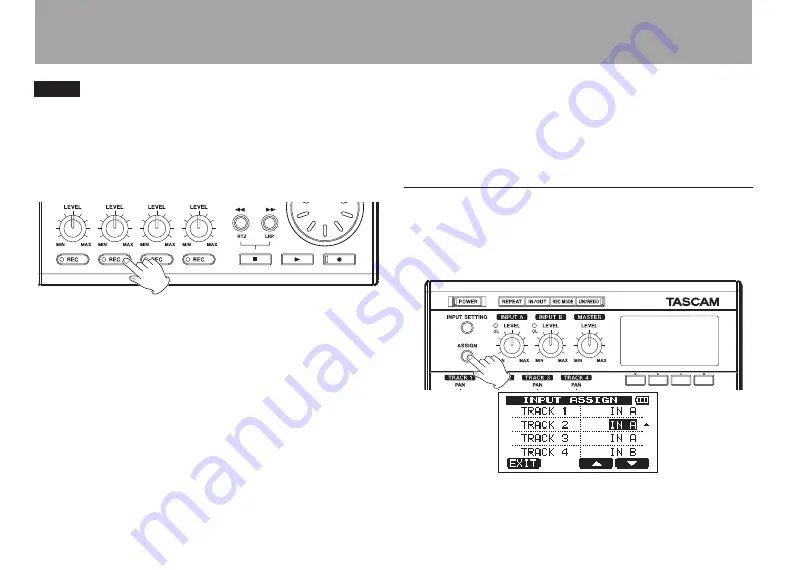
22
TASCAM DP-004
2–Quick Start Guides
NOTE
You do not need to change the input if you want to
record the lead guitar on track 3.
4 Press the
HOME
key to return to the Home Screen.
5 Press the
TRACK 2
REC
key. The key blinks showing
that the track is in record standby.
6 Press the
Ô
key while pressing and holding the
stop (
ª
) key to return to the beginning of the song.
Press the playback (
Á
) key to listen to the rhythm
guitar track while you practice the lead part. Both
guitar parts can be heard through the headphones.
7 Use the track
LEVEL
knobs,
MASTER LEVEL
knob and
VOLUME
dial to adjust the output volume and the
balance between the tracks.
8 Return to the start of the track again and press the
playback (
Á
) key while pressing and holding the
record (
–
) key to start recording. The
TRACK 2
REC
key stops blinking and stays lit constantly.
You are recording again. Play your guitar!
9 When you are finished, press the stop (
ª
) key to
stop recording.
10 Press the
TRACK 2
REC
key again. Its light turns off.
Adding another recording (2)—record vocals
on track 3
1 Press
ASSIGN
to open the
INPUT ASSIGN
screen.
2 Press the
F4
(
¶
) key to select
TRACK 3
to change its
current input channel from the default of
IN A
.






























