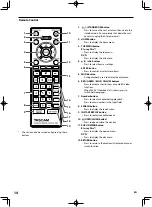EN
6
Installing this Unit
•
Install this unit in a well-ventilated location.
•
Ensure that there is adequate ventilation all around this
unit, especially if it is installed in an audio rack. If the
ventilation is inadequate, the unit may overheat, leading
to malfunction.
•
Do not expose this unit to direct sunlight or heat
sources, because its internal temperature may rise,
shortening the life of the optical pickup.
•
Avoid damp and dusty places, and places subject to
vibrations from loudspeakers.
•
Never put the unit on top of, or directly above a
loudspeaker.
•
Install this unit horizontally. Never use it on its side or on
a sloping surface, because it may cause a malfunction.
•
If you install this unit near a TV, radio, or VCR, the picture
and sound quality may be affected. If this occurs, move
this unit away from the TV, radio, or VCR.
•
If you are mounting the unit in a rack, leave 1U of space
above it and 4 inch (10 cm) or more of space at the rear.
Use the rack-mounting kit to mount the unit in a
standard 19-inch equipment rack, as shown in this
section.
To Obtain a Clear Picture
This unit is a high-tech, precision device. If the lens on the
optical pickup, or the disc drive mechanism becomes dirty
or worn, the picture quality may be affected. To maintain
the best picture quality, we recommend regular inspection
and maintenance (cleaning or worn part replacement)
every 1,000 hours of use depending on the operating
environment. Contact your TEAC dealer for details.
Moisture Condensation
Moisture condensation may damage this unit.
Read the following carefully: Moisture may condense on the
lens of the optical pickup, one of the most important parts
inside this unit.
•
Moisture condensation can occur in the following
situations:
- The unit is moved from a cold place to a warm place.
- A heater is turned on, or cold air from an air
conditioner is hitting the unit.
- In the summer, when this unit is moved from an air
conditioned room to a hot and humid place.
- The unit is used in a humid place.
•
Do not use this unit when there’s the possibility of
moisture condensation occurring. Doing so may
damage your discs and certain parts inside this unit.
If condensation does occur, unplug the power cord
and leave the unit for two to three hours in the room
temperature.
About this Manual
This manual explains how to use all of this unit’s functions.
Although the Blu-ray Disc™/DVD standard offers many
special features, not all discs use them all, so depending on
the disc being played, this unit may not respond to certain
functions. See the disc’s sleeve notes for supported features.
Never use a gas duster on this unit. The gas trapped inside
of this unit may cause ignition and explosion.
For model having a power cord with a polarized plug:
CAUTION:
For USA/Canada model
TO PREVENT ELECTRIC SHOCK, MATCH WIDE BLADE OF
PLUG TO WIDE SLOT, FULLY INSERT.